Announcing two new Contentful apps: Compose and Launch

UPDATE (02/01/23): We've made some changes so that customers get more value from day one and access more features at lower price points. Compose is free for all users, while Launch is available to Basic and Premium plan customers. Full details here.
We’re thrilled to announce the release of Compose and Launch — two new apps that dramatically simplify and improve content editing and delivery with Contentful.
Up to now, we’ve improved Contentful by adding new features to the web app. This product supports developers, content creators, product owners and countless others. It’s a dependable, extensible, all-around tool for almost anyone who wants to work with structured content. And it will continue to be.
Compose and Launch provide something new and different: they are simple but powerful products specifically designed for content practitioners. These products continue to make the most of the structured content at the core of Contentful’s content platform. And they were built using our own App Framework to be just as extensible as the web app
Compose is a win-win: Build with page views without losing structured content
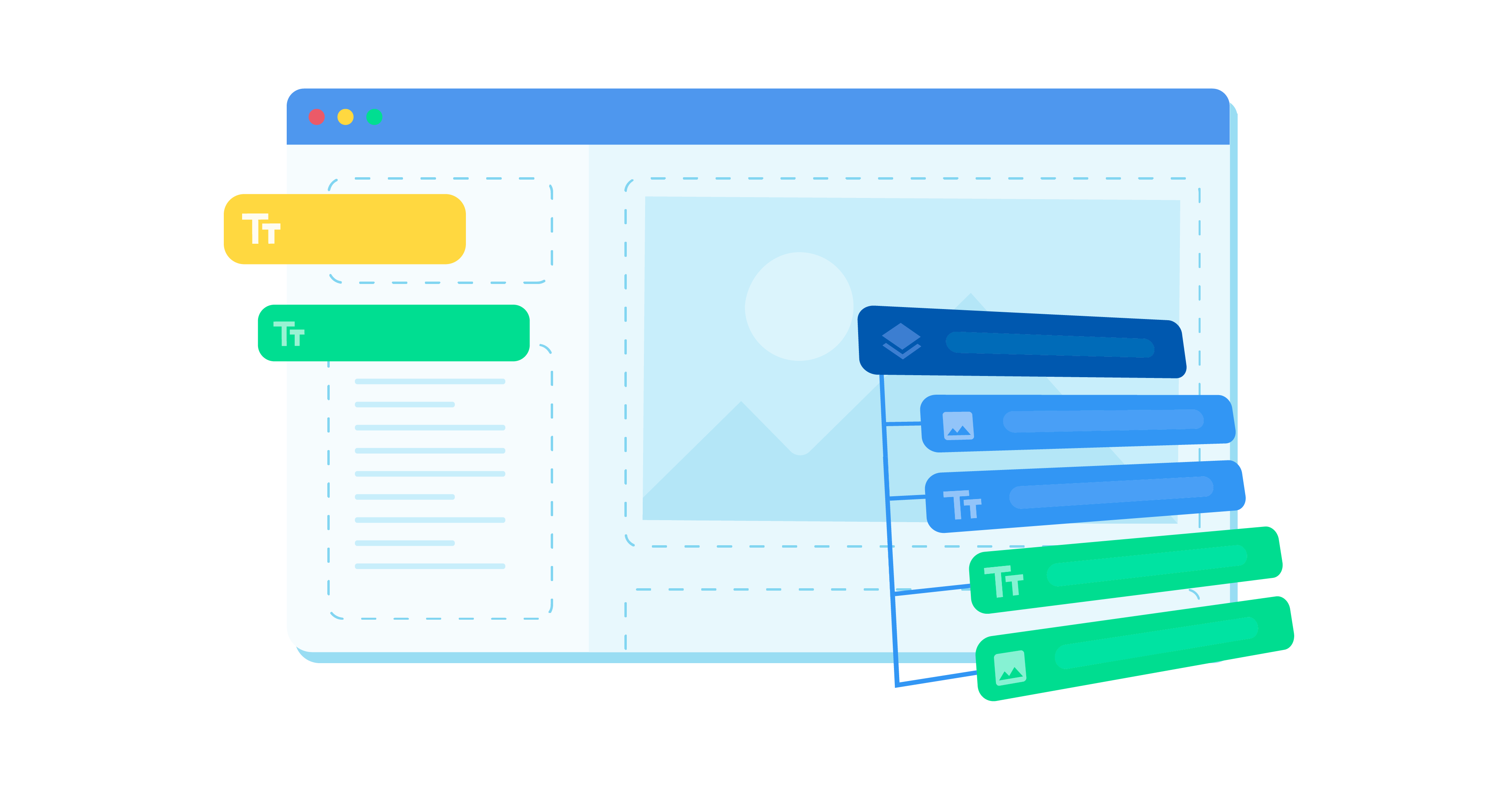
Contentful structures content into blocks, so that content is reusable across digital experiences and channels. But when you’re used to working with a set of pages on a website, reimagining your site as a collection of content blocks can be disorientating.
Compose offers writers and editors a page-based interface that feels familiar and comfortable. It was designed specifically for non-technical users who are used to a traditional content management system and prefer to stay in that environment. We aren’t closing off the flexibility of the web app and the diversity of approaches that we allow — that is still at the heart of Contentful.
Building with Compose
Once a user is inside Compose, all they need to do is choose the page type they want to build and add their content. All of this is clearly presented on a single screen for the full page. Users can also manage SEO settings, define a slug and set locales inside Compose. When the page is ready, just hit Publish. No need to check that all the nested entries are published, they’ll all publish together.
Because this is still Contentful, users can also reuse content and components from across their space to quickly build new pages and ensure consistency. With such a simple way to craft content in Compose, strategists can look at new approaches for working with Contentful inside their organization.
Because Compose has a much shorter onboarding time and makes editorial work much faster, businesses can use Compose to build big, content-heavy projects incredibly quickly. For example, a large team could combine managing tickets with building and updating a knowledge base rather than having only a few trained users working on a help center.
Working in Compose is easier for content creators, but that usability doesn’t come at the expense of flexibility. Content modelers can take a variety of approaches when they create page types. These page types could be inflexible for content teams, which can be useful for establishing familiarity and ease of use in a product page or a help center article. Page types could also be flexible, to give creators more control over what to use. But because pages are ready to go for contributors, creating a web-specific content model and building around it easier and faster.
To help users learn how to use Compose as quickly as possible, we’ve created new courses in our Learning Center and provided this user video. You can also visit the Contentful help center.

Pages for your website, content for your enterprise
Compose does one thing very well: supports the production of web pages. If your content team publishes content to other channels, such as a chatbot or voice-controlled device, they may want to work in the web app.
However, Compose doesn’t segregate your content. All content added to Contentful is stored as structured content, and it can be reused just like anything made in the web app.
Schedule and publish your most complex releases with Launch
Let’s see just how complex you can get. We dare you. 😉
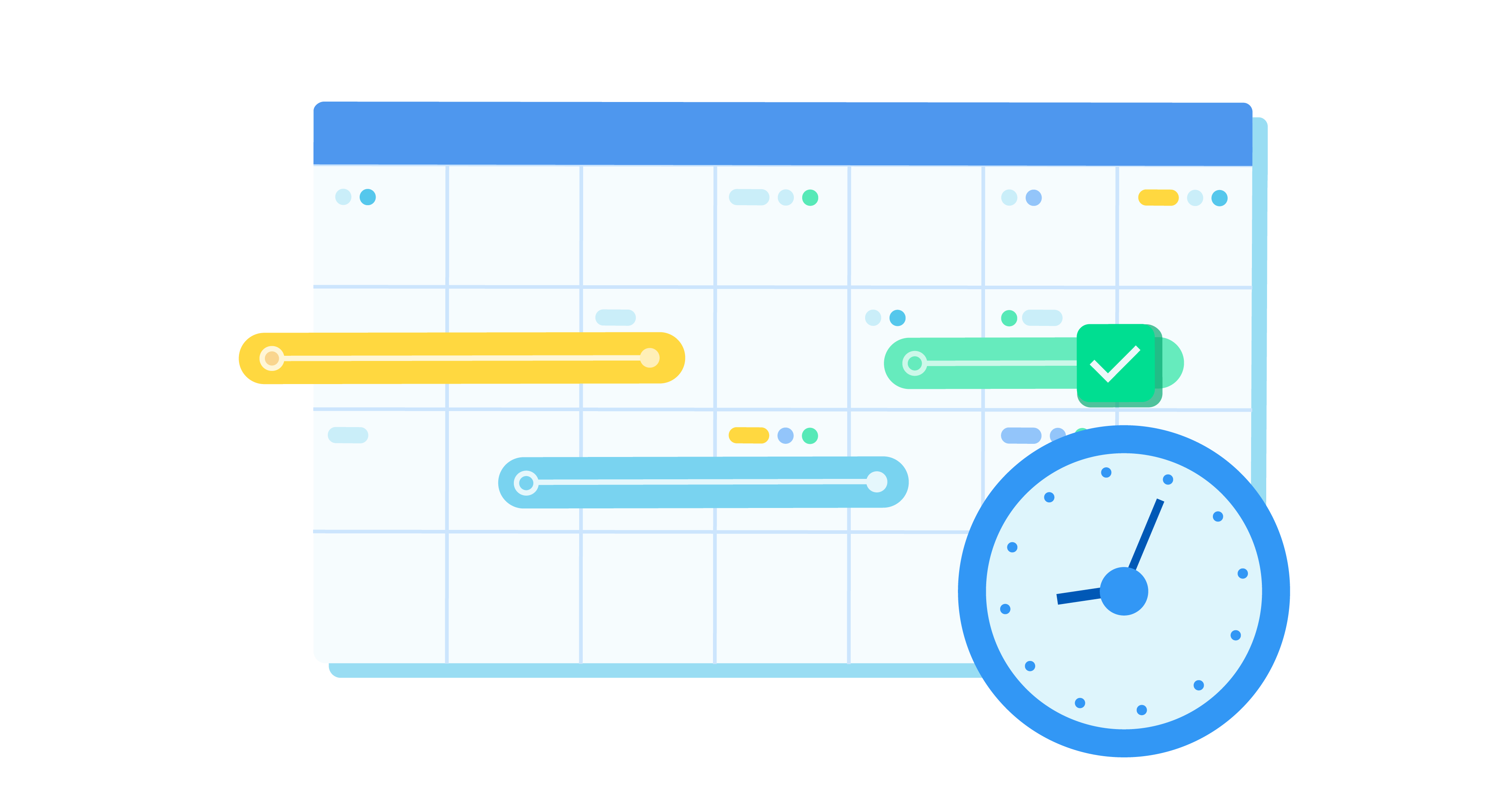
Launch allows users to manage separate pieces of content as a single entity for publication. That means multiple teams can add their content into a Launch release, where everyone — regardless of team — can then see, manage and publish it in one place.
This increases the ease of control when it comes to developing and managing large projects in Contentful. Because every team can contribute to a single end point, the project manager can control the moment of publication (and un-publication!). Instead of searching for every entry that’s part of the project and publishing it at the right time, project managers view everything in one place, already loaded into Contentful.
Throw away those external tools you’ve been using. Put the pen down, delete those spreadsheets.
Entries can be added to a release from Launch by searching within the space, or directly from the web app. This allows creators to send their work straight to the release as they add it to Contentful — as easily as publishing.

You can learn more about using Launch in the Contentful help center.
Staying punctual with scheduled publication and validation
What’s being said and when it’s being said are both vital to content success. Launch gives project managers the tools to deliver content at exactly the right moment by grouping content entries into releases and using scheduled publishing. For example, a rogue landing page published too soon could spoil an upcoming release. Launch minimizes this risk by keeping all content in draft mode until just the right moment.
Being late can cause just as many problems as being early. That’s why Launch allows you to validate a release to ensure every entry has filled its required fields. With validation, you can defend yourself against unexpected issues that stop or delay publication when the time comes.
Combining scheduling and validation means that you can sleep soundly while you release new content overnight, or launch your summer sale while you’re already on the beach.
Bend, don’t break. We’re all about resilience
No matter how carefully you plan a release, sometimes external factors change your plans. When everyone is at panic stations, the last thing you want to do is spend time finding entries and cancelling scheduled publishing. Freshly discovered bugs, shipping delays, possibly a pandemic? These require quick reorganization.
With Launch, reorganizing a release only takes seconds. Open the release, delete the scheduled publishing and it’s done. Then you can add a new time to publish the release. This level of flexibility makes Contentful a key tool for delivering dynamic campaigns and ensuring that content is delivered exactly when it needs to be.
Visualize your future: calendar view and workflow statuses
You can see everything that’s scheduled in your space with Launch’s calendar view.
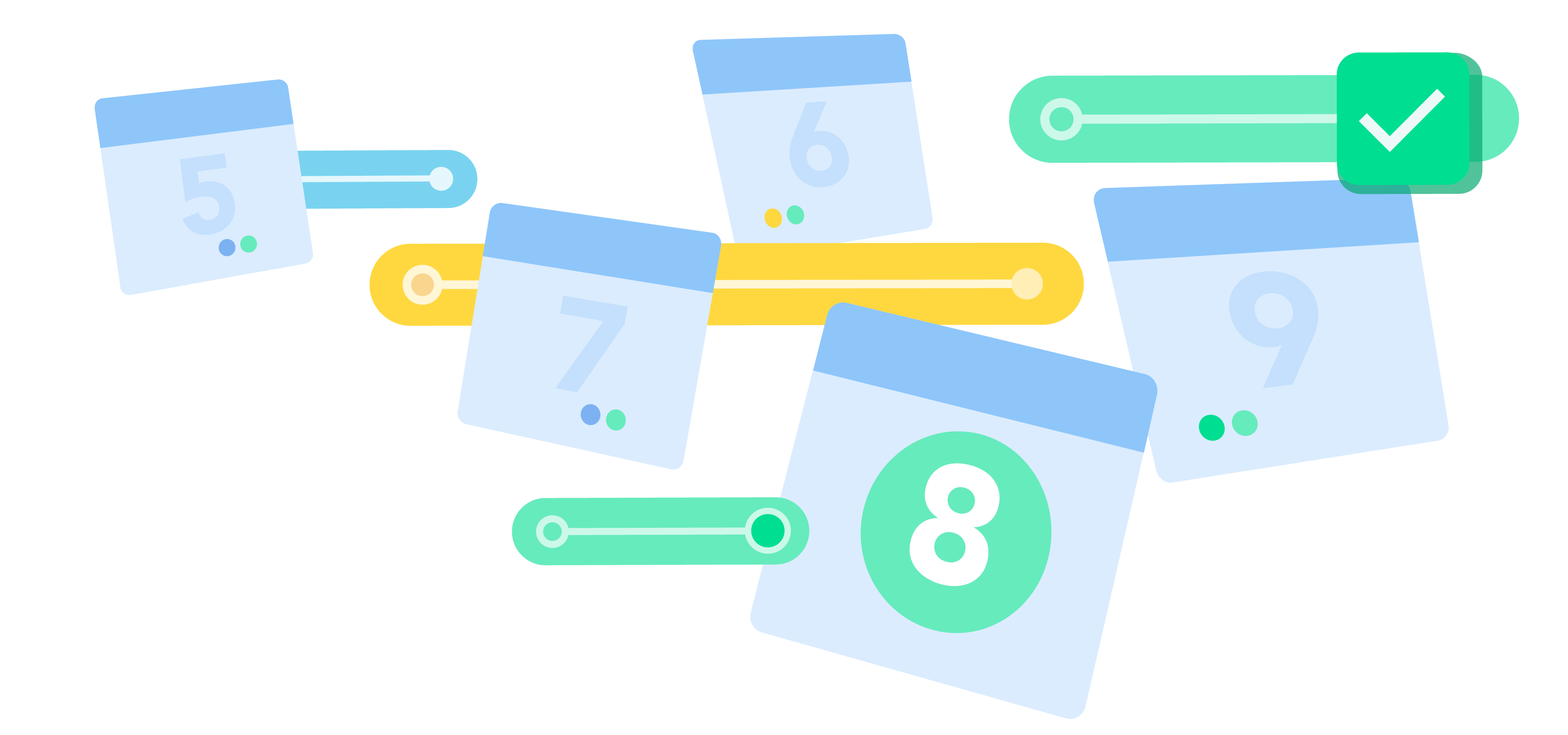
It displays entries, assets and releases, so you know when everything will be published and unpublished. This makes it easy to plan and check on what different teams are working on. It also ensures you aren’t aiming at conflicting campaign dates, or slamming your big launches together. Hopefully this will save a lot of frantic emails across different teams. When you install Launch, your calendar will even show your existing scheduled publication.
Workflow statuses also make a project manager’s life easier. The statuses allow teams to communicate about the state of a content entry, and team members quickly see what’s happening across the release.
You can set your own workflow statuses. I like using the four-step system “On schedule; Delayed; Needs approval; Ready.” These let teams communicate their progress, and lets the manager know when they might need to redistribute resources in order to meet the deadline.
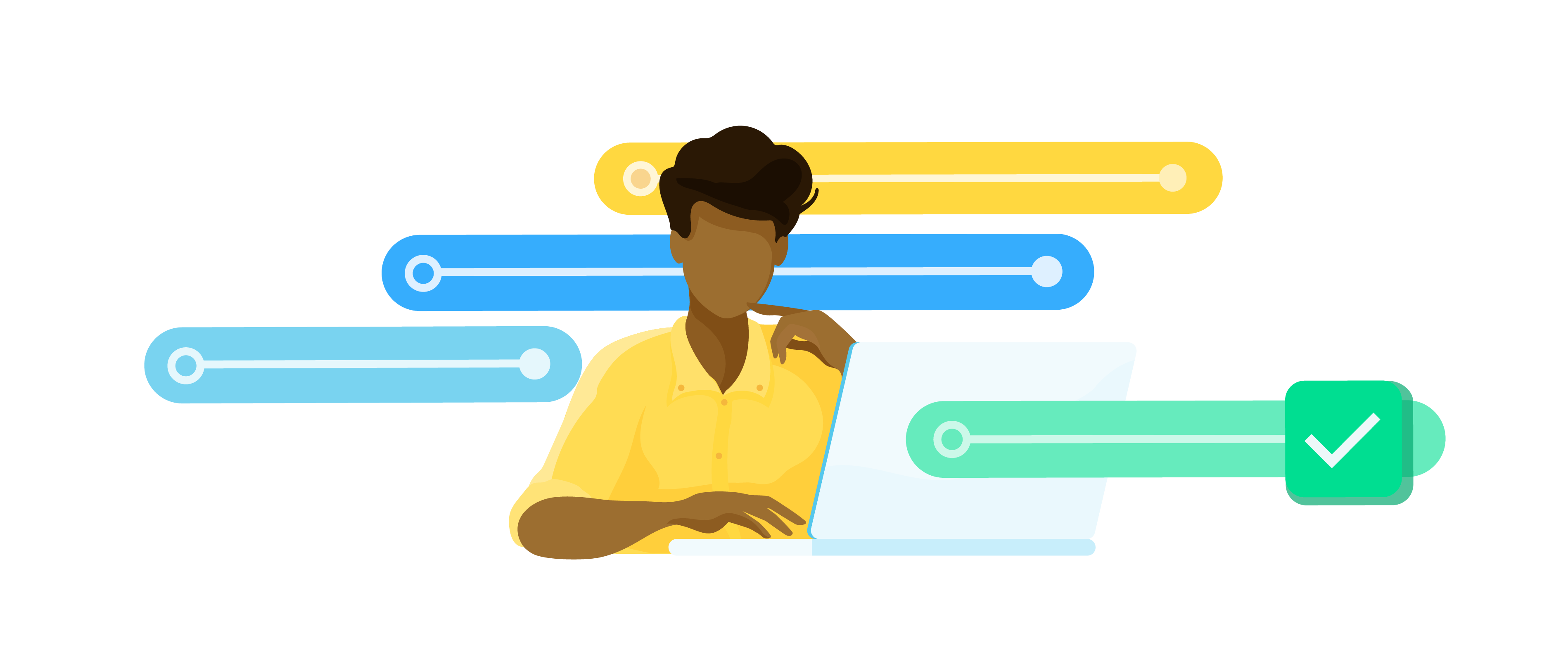
What about developers?
I’ve talked a lot about content creators, and frankly that’s because we have built Compose and Launch specifically for them. But that doesn’t mean that we turned our back on developers.
Compose and Launch will impact developers working with Contentful: it will make their lives much easier. Compose means that they can spend less time onboarding and troubleshooting — and more time building exciting new things. Or just to drink some more coffee. I’m not going to tell developers to do with all the extra time in their day, it’s for them to decide.

Getting started with Compose and Launch (and Contentful!)
Compose is available to Free, Basic and Premium-tier users, while Launch is available to Basic and Premium plan customers. You can get started with the apps today using our documentation. Or, watch a recording of our implementation webinar to learn tips and best practices for setting up Compose and Launch.



