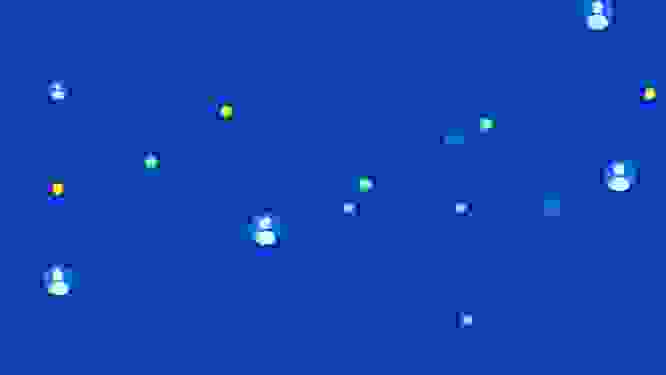Chatting on the record: How to start a podcast

Tons of tutorials can help you get started with your own podcast, some more helpful than others. I recently started a personal podcast and a second one called DreamStacks, which is a collaboration between Contentful and Algolia that talks about dev life at agencies and staying sane while working from home.
We just released our first episode of DreamStacks! The podcast is a collaboration between Contentful and Algolia. This episode shares some stunning projects from AKQA and Channel Studio.
We have Alexandre Larson and Seth Kranzler speaking about a Contentful site generator used in the redesign of the AKQA.com and Channel Studio’s Nobel Prize women laureates who change science websites, which interacted with their archive in an elegant and inspiring way.
In this blog post, I’m sharing the advice that I wish someone gave me before I started both! Helping you have 20/20 vision without the hindsight.
Setting up a podcast
Lead time is everything, I suggest you schedule out as many of your guests as you can in advance. This becomes more complex the more guests you have. For example, if you want to interview three people for an episode, you can do them at three different times, unless you’d like them to chat with each other.
If you have someone doing the opening — we have Julie Reboul, event marketing manager from Algolia — ask them to record their introduction and outros on their own, removing the need to work synchronously. This is especially helpful when working with people across various time zones.
Talk with your guests for at least half an hour before the interview starts. Pay close attention to their voice. (You can turn off your video if it’s a video call if that helps you focus on your guest’s voice.) Focus on what topics make them sound excited and interested. Notice how they respond to follow-up questions — Are they quiet until they hear a type of encouraging note from you? Or do they continue speaking on their own? Everyone is different. Some people lose their train of thought with intersections, whereas others need that type of vocal check to feel connected.
Once you understand how their voice sounds, how they respond to questions and how much vocal encouragement they need, you’re ready to record your session.
Recording a podcast
This is a selection of advice that I give to my guests before we record. I created these guidelines for the DreamStacks podcast, which started out as a live event and podcast, but we’ll focus on the latter. The idea to create a best-practices document came from Jennifer Hooper, who wrote the guidelines for her podcast, Code[ish] for Heroku.

1. Location matters
Try to record in a room with soft surfaces, such as carpeting, a rug, a pillow fort studio, or a closet setup. (I mean, what do you have to lose? It could be fun!)
Face the soft areas while speaking to reduce an echo.
Find a quiet room or a secluded space if you must record in an open office.
Grab a bottle of water, tea and something that is calming. I like those giant bread squishy stress toys so I can think with my hands while I talk.
2. Reduce noise
Tell colleagues, roommates or family, that you are recording so they can respect your quiet time.
Avoid open windows, refrigerators or any other appliances that are currently in operation (dishwasher, laundry, turn off central air systems if possible so they don’t kick in mid sentence, etc.).
Turn off TVs, radios and smart speakers, especially Bluetooth devices that can create feedback.
Decide if you want your pets to participate. Sometimes pets are great on podcasts, and maybe they need to have their say (meow!). But sometimes they can distract you.
Prepare for quiet fidgeting. I fidget a lot and have heard it when recording, so try to fidget with quiet, soft materials. Like squishy bread, yes I know I’m obsessed.
Make sure that nothing brushes against your microphone. Tie your hair back, wear clothing that won’t make that “scratching” noise and remove jewelry.
Avoid typing, rustling papers or tapping on the table. Small noises can be heard a bit too loudly on a podcast.
3. Your device
If you record on your laptop (we encourage you to do so), set your sample rate from 48000hz to 44100hz in your computer's sound settings.
If you use your cell phone, we recommend using a headphone mic or AirPods.
Mute or close all applications that could be loud or distracting.
4. Don’t use speakers or speaker phones while podcasting
I recommend that you always use headphones to monitor your audio without letting it leak back into the microphone. If your microphone picks up too much sound from the speakers, it can cause feedback (that irritating high-pitch whine that drowns out every other sound) and clipping (audio distortion that occurs when the audio signal is too loud for the microphone or recording software to accurately represent).
5. What to do with your phone
Put your devices in “do not disturb” mode, and set aside your cell phone. There’s nothing worse than an interruption when you’re just starting to get into a flow. Not only do phones have the tendency to buzz, ring and chirp, but the frequencies they run on have the potential to interfere with your recording equipment.
6. Please don’t mute your mic while podcasting
Please only mute your Zoom or phone if absolutely necessary. Muting can cause a weird sound and interrupt the “room tone.” What’s room tone? It refers to the composite of background sounds, and it’s sometimes called ambient noise and buzztrack. It can be a lifesaver if you do need to make cuts in post-production.
7. Recording your track
Record your track on Zoom, as well as on both sides of the conversation. Redundancy is important in case something happens on either end. You can use QuickTime, Audacity or something similar for this.
8. Technical Difficulties
All podcasts encounter technical difficulties at one point or another. That’s life, and that’s totally okay! Maybe you get disconnected, your dog jumps on you, an alarm goes off — you can’t control everything, things happen. But don’t worry! Your podcast is a recording; It isn’t live. We can wait for you to get everything in order and start where we left off.
I tell my guests to let me know in the moment if they want to rephrase something or say something different. A simple “Hey, I’d like to say that again,” works great. That way I remember to make the change when editing.
Guiding the conversation
Consider letting the recording roll from the beginning of when your guest joins the show and talk through questions on record. This helps you remember if you promised anything and also keeps all of the excitement on the recording. You don’t want to have a great greeting and have the guest super excited and then you say, Hold on, let me press record.” You may miss those spontaneous moments which, in my experience, can often happen in the first few moments of saying hello.
Editing a podcast
Editing audio is easier than ever. Professional studios have access to more expensive DAWs (Digital Audio Workstations) like Apple’s Logic Pro, Adobe Audition and Ableton Live, but a number of inexpensive and free programs are available. You can use Garage Band if you have an Apple computer, which comes preinstalled on all Mac machines. (You’ll be in good company — Fiona Apple used it for her critically acclaimed new album.) Audacity might work well for those using Windows.
Less is more when editing a podcast. Try to resist the temptation to fiddle with your audio settings or make too many cuts. People don’t expect podcasts to be perfectly polished; listeners want to simulate the experience of having other people in the room with them. Audible cuts can break the flow of the conversation and ruin the listener’s immersion. Paradoxically, small mistakes and verbal flubs actually contribute to the verisimilitude and can invite people to identify with your show more than they might with the flawless intonation of newscasters.
There are times when editing is inevitable. If you must make cuts to your recording, try and find the most natural sounding breakpoints in the conversation. Don’t cut anyone off in the middle of a phrase.
There is no sound in nature that stops as abruptly as a digital audio cut does. Most audio editing softwares have tools that allow you to taper the end of your cuts so that they decay naturally. You can use room tone (see above) to pad the silence between cuts to make the finished product sound more fluid.
Organizing podcast distribution
We still use RSS feeds for podcasts This is great news for me — I used to love RSS in the mid 90s. Reddit and other RSS sites featured heavily in my posting days, and I met a lot of funny people there. So why are we still using RSS and what is it?
1. Rich Site Summary or Real Simple Syndication (RSS)
RSS is used for aggregating content from around the internet in a machine-readable format.
Developed in the mid 90s by Ramanathan V. Guha (Apple) and Dan Libby (Netscape), it’s become a default method of making content available to aggregators. It provides a common protocol for different readers and aggregators to locate and serve up content to users.
Your podcast needs to have an RSS feed so that streaming services and audio players like Apple Podcasts, Spotify podcasts, iHeartRadio, Stitcher, SoundCloud, Google Podcasts, Downcast and others can grab it.
You also need to host your audio file somewhere on the internet with the RSS formatting, and then use that feed to add your podcast to an aggregator like one of those mentioned above. You’ll have your pick of these, and some even have very simple one-button integrations or at least simple walk-throughs to help you get started.
Once you have uploaded an episode to your audio file host, you’ll need to apply to be syndicated on those services. It was fairly fast for me to have my podcast syndicated to Spotify where about 40% of my listeners downloaded it. It took a little over a week for it to be accepted to Apple Podcasts. About 60% of my personal podcast’s audience downloads are from Apple Podcasts and their syndicates. Once your podcast is accepted for the first time, new episodes will be updated to your syndications between 2–24 hours. Your audience may have particular preferences for where to find your podcast, so it is important to publish to accommodate this. I did a soft launch of the podcast for friends and family on all desired feeds before promoting it with a social media campaign and blog post.
2. Creating the perfect podcast image
You’ll need an image for your podcast that represents your topic and style. This is our image, for an example. Images should always have a square ratio and be easy to read in a thumbnail, since they accompany your syndication, often as a tiny icon on someone’s phone.

Happy podcasting! I’ll like and follow your feed if you let me know it, and check out DreamStacks to hear these strategies in real time.