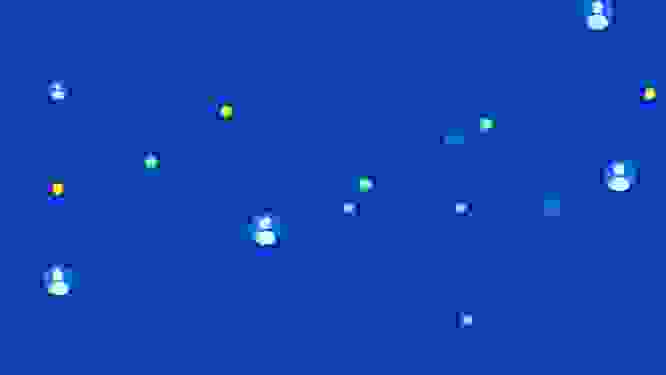Five reasons why Kin + Carta recommends Contentful’s content platform

Martin Paton, chief technology officer at Kin + Carta Connect, spoke at the Blueprints 2021 conference about why organizations should switch to Contentful’s flexible content platform. “I've worked with just about every platform there is over the years, but my primary focus of recent times is to understand how we can transition away from the monolithic suites towards a leaner, more flexible stack to suit modern user and development needs,” Martin says. His content tool of choice? Contentful’s content platform.
Five years using Contentful
Kin + Carta has been working with Contentful for five years. It’s full of experienced and certified Contentful specialists, and the company reached Gold Partnership Status with Contentful in December 2020. As a global consultancy based out of London with 1600 employees and 11 offices, Kin + Carta works with some of the biggest clients in the world across industries. It aims to build long-term relationships — 40% of Kin + Carta’s clients have been with the company for six or more years.
Contentful’s focus on flexibility, cloud infrastructure and integrating your content quickly
The concept of a headless CMS has been around a long time, Martin says, but the reason those platforms had no staying power was due to the inherent lack of maturity and the surrounding technologies required to make them work. Agile CMS has, however, now been cemented in the digital vernacular. This is for three core reasons:
Tech flexibility is necessary to be nimble enough to adapt to the economy of today and tomorrow.
Cloud infrastructure and software as a service has levelled the playing field.
Complex integrations are now commoditized and universal standards are being developed.
“The economy changes so quickly that having that flexibility of digital stack is really table stakes for a modern organization,” Martin says. “If we look at the last 15 months as an example, organizations that have been fairly nimble will be the ones that went out overall or even survived.”
Long-term investments in monolithic suites of technology will put your business plan at the mercy of the vendor and not yourselves. The cloud infrastructure revolution is spinning up global infrastructure now to power the entire digital estate.
“However, when you consider it from a marketing point of view, it's not really any easier,” Martin says. “If anything, it's actually a lot more complicated. What's not changed is the amount of digital content that exists in different channels and how to get that content from A to B, essentially, to drive those digital experiences. You really need to be able to do that quickly. Get that digital content produced, translated to a digital form, and then publish it to your digital estate.”
Skip the bells and whistles you don’t need
The marketing technology side of IT is where CMS infrastructure is most prevalent and where the argument to stick with a more decoupled solution lives. But at an enterprise level, that means the possibility of hundreds of different websites and/or apps to manage with a WYSIWYG-based CMS full of bells and whistles, and that’s when you realize you’re only using a fraction of its offerings.
Marketing and editorial teams need tools that A: are most relevant to them, and B: offer the lowest barriers to success. In other words, “We really must strive to create the best possible experience for our internal marketing and content users and preserve the essence of what makes agile CMS so powerful,” Martin says.
Five reasons to switch to Contentful’s content platform
When making the move to Contentful, Martin says he has a list of five things that will make the transition as easy as possible for your digital team.
1. Hire a business analyst before undertaking migration
Unless you are building a new firm, the switch to a new content platform will almost always involve some kind of migration. With headless, that can mean moving from one system to multiple systems. This drives up the complexity. Headless is often a new concept for many, and when you have business teams and engineering teams colliding due to a lack of mutual understanding, constraints and viewpoints, it’s really easy to drift into replicating the old system for the sake of an easier path.
A business analyst can act as the glue that will hold your teams together, bring accountability and act objectively in the best interests of the project, bringing clarity at difficult moments.
2. Store the relevant data and make it easy to work with
“It can be really tempting, because of the power of Contentful's modeling tools, to want to store everything in Contentful, because it's API-first and we can all get at the data from any of our other systems, right?”
Martin poses this question before cautioning against the temptation to do just that, and instead think about the context of where this data is going to be used, how it could scale, and how it could impact those jobs to be done for your editors and also your teams. This is where the business analyst again comes in handy, Martin quips.
Furthermore, it may make more sense from an overall scalability perspective to create a store management app using the Contentful App Framework and the automation power of Contentful to create a decoupled system, storing your data where it is most accessible to your teams.
3. Create a fast feedback loop
Or in other words — a fast preview function, because your editors are going to want to see what the content looks like, in context. This can be one of the challenging aspects for newcomers evaluating headless versus more traditional platforms and for the IT teams who need to create this functionality.
Fortunately, with Contentful it is straightforward, and with modern front-end approaches, fast.
Aim to give your content creators an accurate representation of the final output as possible — and keep that preview response to five seconds or less. Past five seconds, people start thinking about making a coffee, beyond that it can get into the realm of wanting the IT team fired. If you have a slow preview function, people blame the platform rather than the implementation, so really double down on these efforts.
There’s a plethora of tech available on the front end for this. Modern frameworks like Next JS are engineered to balance ease/speed of development and have advanced features like partial generation, SSR/hydration that all are designed with performance in mind and have native Contentful implementations meaning you don’t need to write the API boilerplate.
4. Use Contentful’s Compose + Launch
Compose gives you a page-centric view of the content model which is far more suitable for a website use case. The page is the lowest atomic unit that is published and is typically a one-to-one relationship between what the end users themselves will access, and those are composed of different page types. The page type itself may be a news page or it might be a store-finder page, which defines those component constraints — what you can and can't use on those pages to keep it focused and simple.
Compose provides a default SEO metadata type, but Martin encourages you to add your own. It’s a complete interface rather than just a component view, and to further reduce that informational complexity, use the composition relationships function which reduces each field to a single word with the full component structure hidden underneath for the editors to deal with.
Launch gives your team a compiled view of all the content assets, which comprise a campaign. Big organizations might have multiple campaigns, multiple types of content that are used in that campaign with the traditional content for the UI. It can be challenging to find that, especially if you've got a lot of content. Launch gives you a way to categorize that content under a campaign. And it also has a calendaring function built in, which gives you a way to manage your releases across your teams. Therefore, when you schedule a release, it will appear on that calendar. And you can also have some workflows around the creation of that content.
Launch also eliminates the bulk of a workflow when content needs multiple review stages before publishing. No more assigning Jira tickets to people at every stage, instead there is a visual representation that lets everyone know at what stage a piece of content is at in the editorial process.
5. Content operations should satisfy three areas
Content operations is concerned with connecting your strategic goals as an organization with the execution itself. This involves three areas — the people, your process and the technology.
Contentful’s API-first products have the power needed to connect your content workflows and processes with existing content systems, from digital asset management software or other creative collaboration tools, to create an end-to-end pipeline. By leveraging automation opportunities across this pipeline, you can focus your creators on producing value, rather than administrative duties.
Kin + Carta’s content operations team oversees this activity for two of the biggest organizations in the world who produce content for over a hundred separate locales. We collaborate with these clients to design, build, operate and refine their pipelines to achieve consistency and a uniform experience across their client’s digital landscape. The headless approach used by these clients gives much more uniformity of integration and to quickly adapt to change when needed.
Find out more about Contentful Compose + Launch.