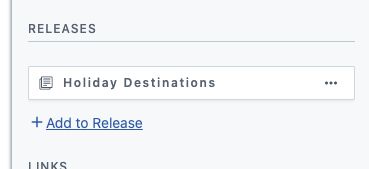- Help center home
- Getting started
- Content model
- Managing content
- Working with entries
- Working with media
- Working with translations
- Managing users
- Roles
- Account settings
- Administration
- Content orchestration
- Compose
- Launch
- Workflows
- How to get help and support
- Guides
- Contentful certification
- Contentful glossary
- Manage cookie consent
- Apps
- Usage Limit
- Marketplace
Adding content to a release
On this page
Content can be added to a release from multiple places in the Contentful app: from search, from the entry sidebar, and from the new reference tree.
Adding content from search
Content can be added in bulk by selecting the checkboxes next to entries in the Content tab during a search.
In the web app, click the Content tab in the top navigation.
Search for the entries that should be added.
Check the box next to each desired entry.
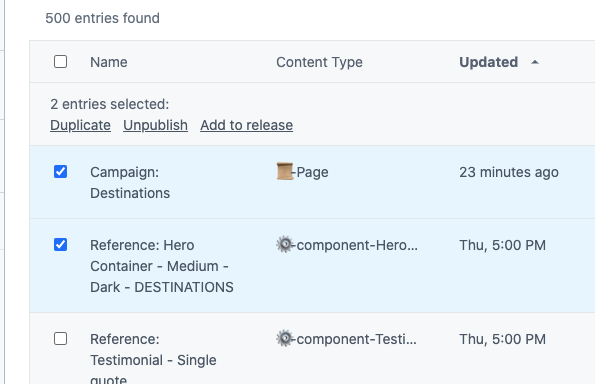
Click "Add to release". A dialog will appear, allowing you to select an existing release or to create a new release
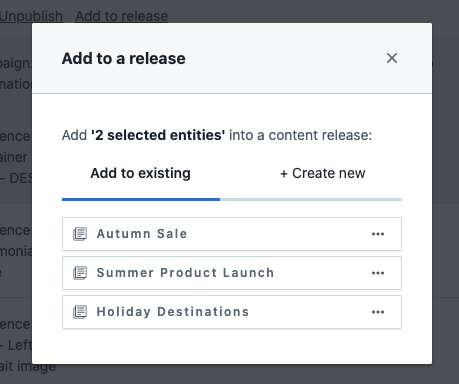
Once a release is selected or created, the content will be added.
Adding content from the reference view
Content can be added to a release using the reference view for an entry. The reference view shows an overview of the content linked to from a particular entry, allowing for quick actions against the content.
Learn more about the reference view
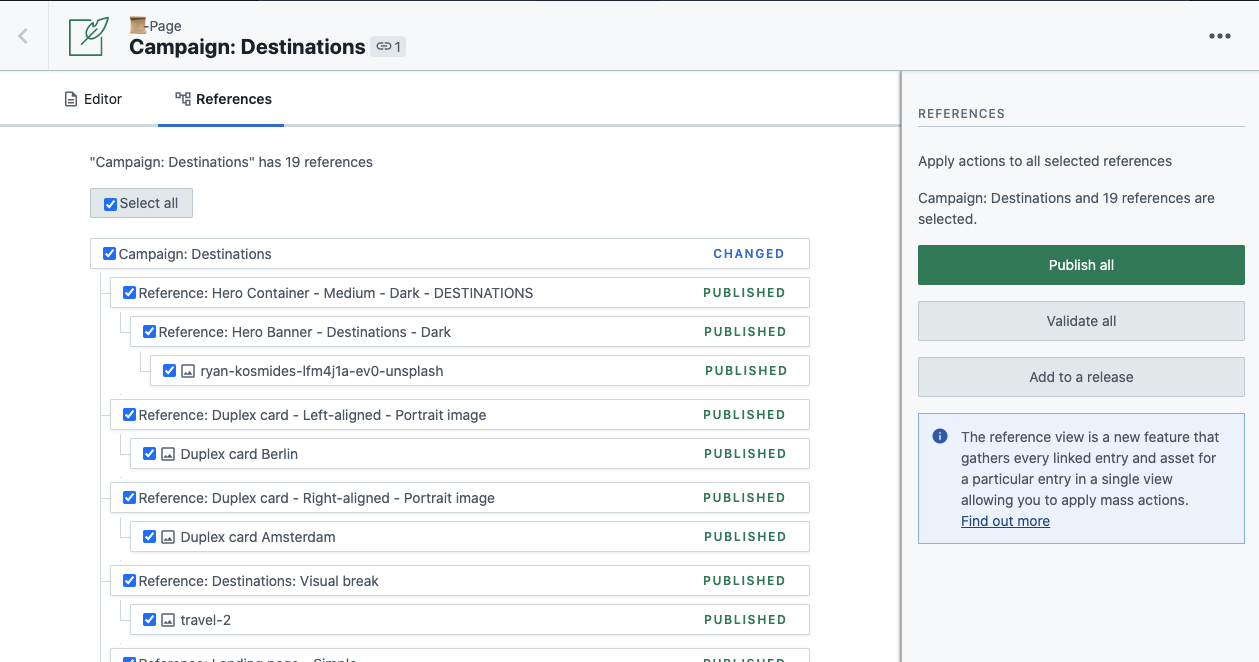
To add content to a release via the reference tree:
Open an entry that contains nested references in the entry editor.
Click the References tab in the editor toolbar.
Select entries and assets from the list.
Click Add to a release in the sidebar.
Select or create a new release.
Adding content from the editor sidebar
Finally, entries and assets can be added and removed from releases from the editor sidebar