- Help center home
- Getting started
- Content model
- Managing content
- Working with entries
- Working with media
- Working with translations
- Managing users
- Roles
- Account settings
- Administration
- Content orchestration
- Compose
- Launch
- Workflows
- How to get help and support
- Guides
- Contentful certification
- Contentful glossary
- Manage cookie consent
- Apps
- Usage Limit
- Marketplace
Adding validations to fields
Validations can also be set while adding a new field to a content type.
On the Add field dialog, select the field type, the name, and the field ID.
Once done, click Create and configure to view the field editor dialog.
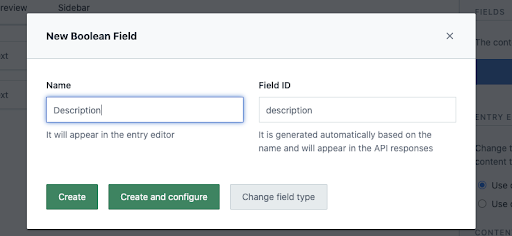
3. From the field editor, click the Validation tab in the top right and set constraints for this field.
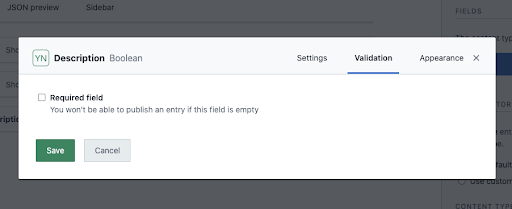
The available validation constraints for the Boolean field type
4. Click Save to close the field editor dialog once you are happy with the validation, then click Save in the top right corner of the content type editor to update the content type.
IMPORTANT: Changes will not take effect until the content type has been saved
Was this helpful?