- Help center home
- Getting started
- Content model
- Managing content
- Working with entries
- Working with media
- Working with translations
- Managing users
- Roles
- Account settings
- Administration
- Content orchestration
- Compose
- Launch
- Workflows
- How to get help and support
- Guides
- Contentful certification
- Contentful glossary
- Manage cookie consent
- Apps
- Usage Limit
- Marketplace
Creating a content release
On this page
Releases can be created in both the Launch app and the main Contentful web app;.
In the Launch app
1. Click Releases in the navigation.
2. Click Create new release in the top-right corner.
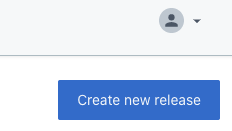
3. Enter a title for the name of the release, and click Create Release.
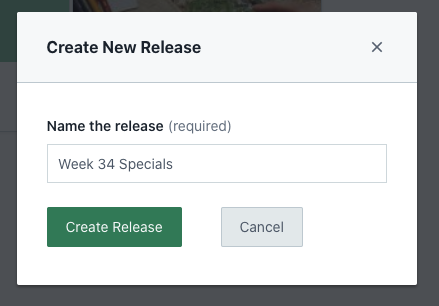
Your release is created and can now have content added to it.
Was this helpful?