- Help center home
- Getting started
- Content model
- Managing content
- Working with entries
- Working with media
- Working with translations
- Managing users
- Roles
- Account settings
- Administration
- Content orchestration
- Compose
- Launch
- Workflows
- How to get help and support
- Guides
- Contentful certification
- Contentful glossary
- Manage cookie consent
- Apps
- Usage Limit
- Marketplace
Edit users
On this page
NOTE: Only organization owners and admins can edit users.
You can edit users on the "Users" tab in the organization settings.
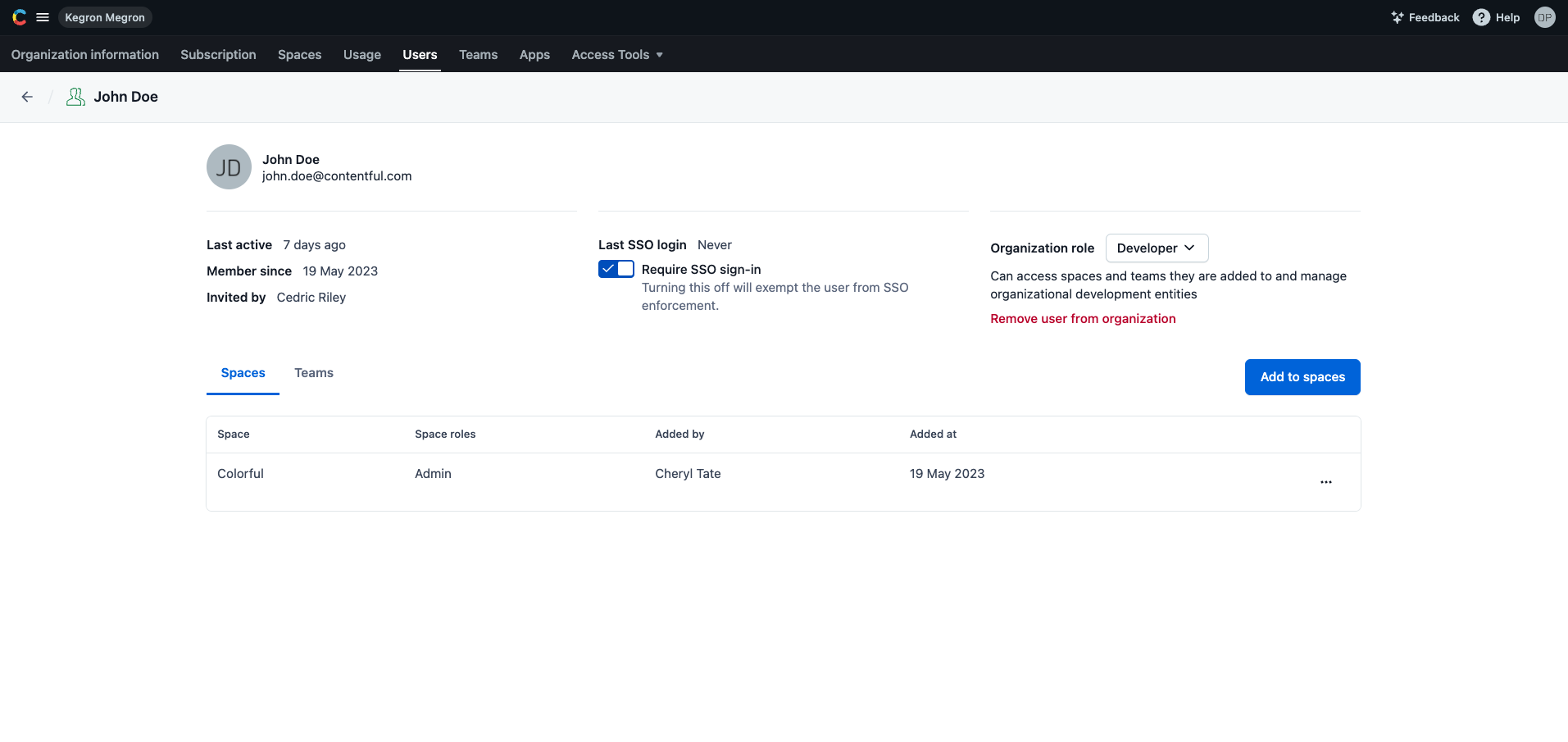
To edit a user:
In the web app, access organization settings by clicking the name of the space in the top left navigation, and then clicking Organization settings & subscriptions.
Navigate to the "Users" tab.
Either select the user you want from the list, or type their name in the search bar. Hover over their name, and click the Edit button.
From here, you can edit the spaces they belong to, remove them from a team, change their organization or space role, or remove them from the organization entirely.
SSO user exemptions
If your organization admin has enabled SSO enforcement during the configuration process, this indicates that users in your organization are required to log into Contentful via SSO. However, you can exempt specific users from this requirement by turning off the "Require SSO sign-in" switch located on the user page.
Once you switch off the toggle, the exempted user will no longer be subject to SSO enforcement and will be able to log in using email or third-party services (Github, Google and Twitter).
NOTE: You can view the exemption status of a user under the user table’s “SSO status” column or the login restrictions section of the edit user page.
Automatic exemption status
If you cannot change the exemption status of a user, then the user is automatically exempted. This action is initiated during the configuration of SSO. An exempted user is an organization owner or member of another organization who can only change their own status.