- Help center home
- Getting started
- Content model
- Managing content
- Working with entries
- Working with media
- Working with translations
- Managing users
- Roles
- Account settings
- Administration
- Content orchestration
- Compose
- Launch
- Workflows
- How to get help and support
- Guides
- Contentful certification
- Contentful glossary
- Manage cookie consent
- Apps
- Usage Limit
- Marketplace
Find organization ID
Note: Only organization owners have access to the Organization ID. If you need this information, please contact your organization owner.
To find the organization ID:
Log in to the Contentful web app.
Click the Organization name in the top left corner, then Organization settings & subscriptions.
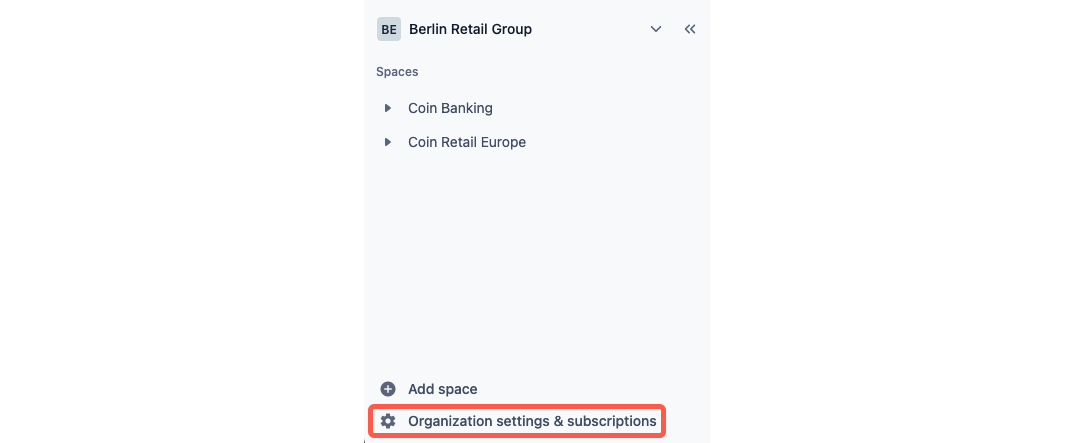
View your organization ID in your web browser address line next to
/organizations/.
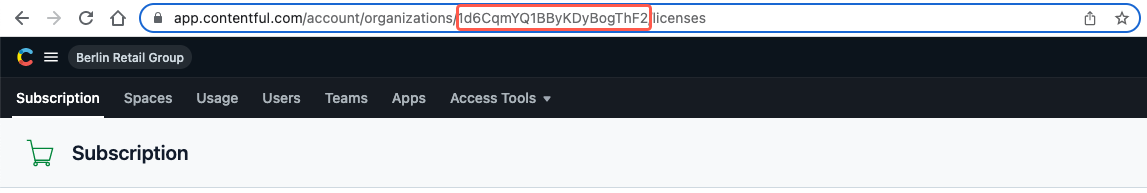
Was this helpful?