- Help center home
- Getting started
- Content model
- Managing content
- Working with entries
- Working with media
- Working with translations
- Managing users
- Roles
- Account settings
- Administration
- Content orchestration
- Compose
- Launch
- Workflows
- How to get help and support
- Guides
- Contentful certification
- Contentful glossary
- Manage cookie consent
- Apps
- Usage Limit
- Marketplace
Incentro A-sync Localiser App Guide
Overview
The Incentro A-sync Localiser app allows for asynchronous publishing of field-level localized entries. The Contentful Marketplace App is a demo version and has a maximum of 5 localizations, which can be asynchronously published. The full version of the app has no locale limitations and offers additional advanced features.
Requirements
To use this app, you will need:
A Contentful account
A content type with a field of type
JSON objectto hold the references to Bynder
Usage
Installation Instructions
In Contentful, click on the “Content Model” tab and select your content-type.
Click on the tab “Entry editors” to open “Entry editors configuration” and add the “A-sync Localiser” app. Clicking the + icon to add Async Localizer as a tab in the Entry editor
You can change the order of the tabs by dragging the added light blue sections on the right
Click on the “Fields” tab and create a JSON field with ID localiserStorage
Click “create and configure”
On the bottom-left under “Field options” mark the checkbox “localisation is enabled”
Click “appearance” and select the “A-sync localiser” app
Press the green confirm button
Back in the “fields” tab click on the three horizontal dots and click “Disable in response”
Click on the ‘Sidebar” tab and remove the default “Publish & Status” button from the Sidebar by clicking the x icon. Click the green “Save” button
Open an existing or create a new Entry and you will find the “A-sync localiser” app to the left or right hand side of your “Entry editor” tab'
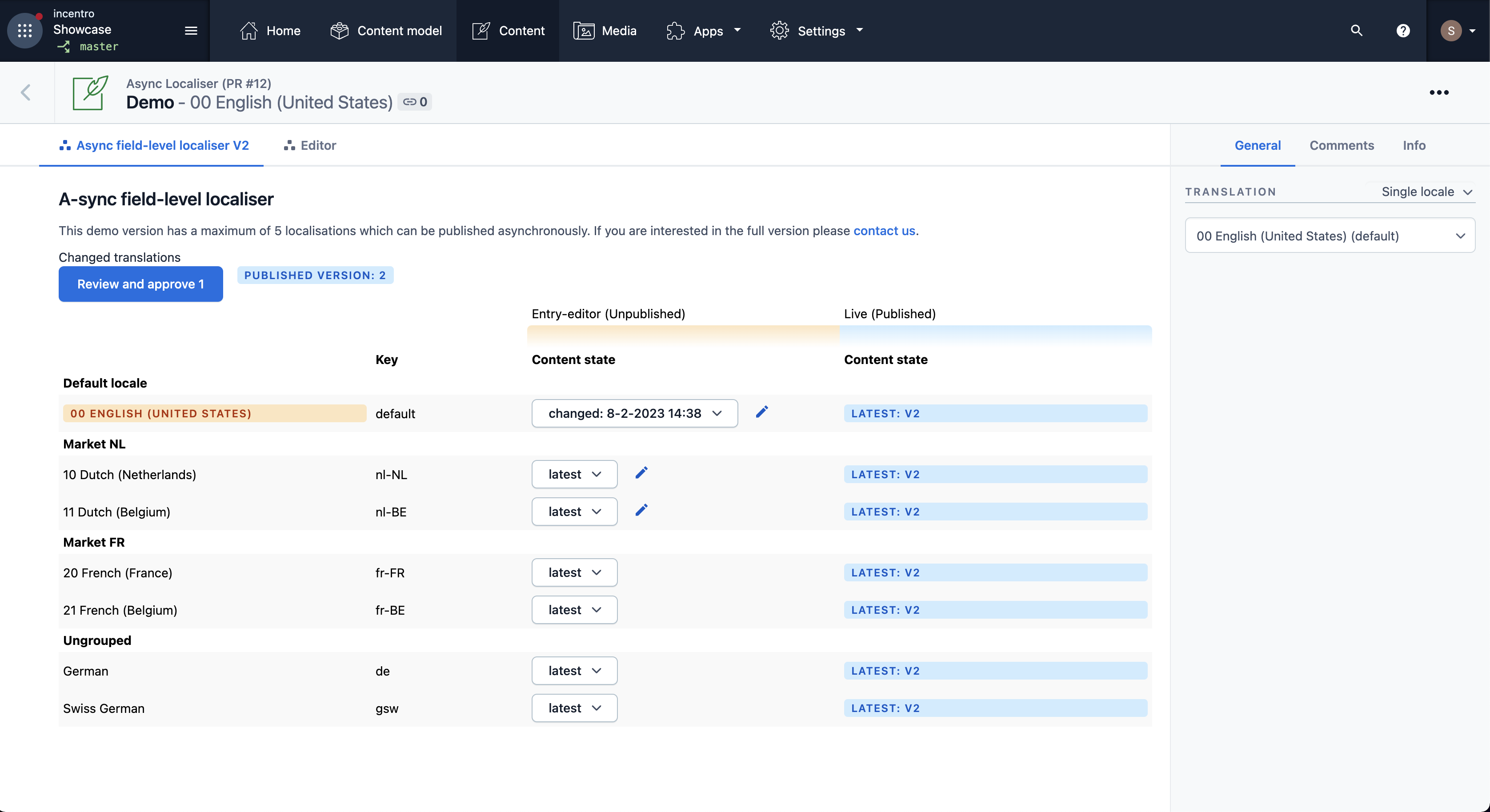
To get access to advanced features, please contact Incentro.