- Help center home
- Getting started
- Content model
- Managing content
- Working with entries
- Working with media
- Working with translations
- Managing users
- Roles
- Account settings
- Administration
- Content orchestration
- Compose
- Launch
- Workflows
- How to get help and support
- Guides
- Contentful certification
- Contentful glossary
- Manage cookie consent
- Apps
- Usage Limit
- Marketplace
Manage a release
On this page
Edit a release
In the Release editor page, you can select a specific entry/asset and apply actions to it according to the following options:
Edit Selected Entry/ Edit Selected Asset - Click on this button to make updates to the entry/asset in Contentful web app.
Remove from release - Click to remove the asset/entry from the release.
Update Workflow state - Click on the current Workflow state and select a new one from the drop-down.
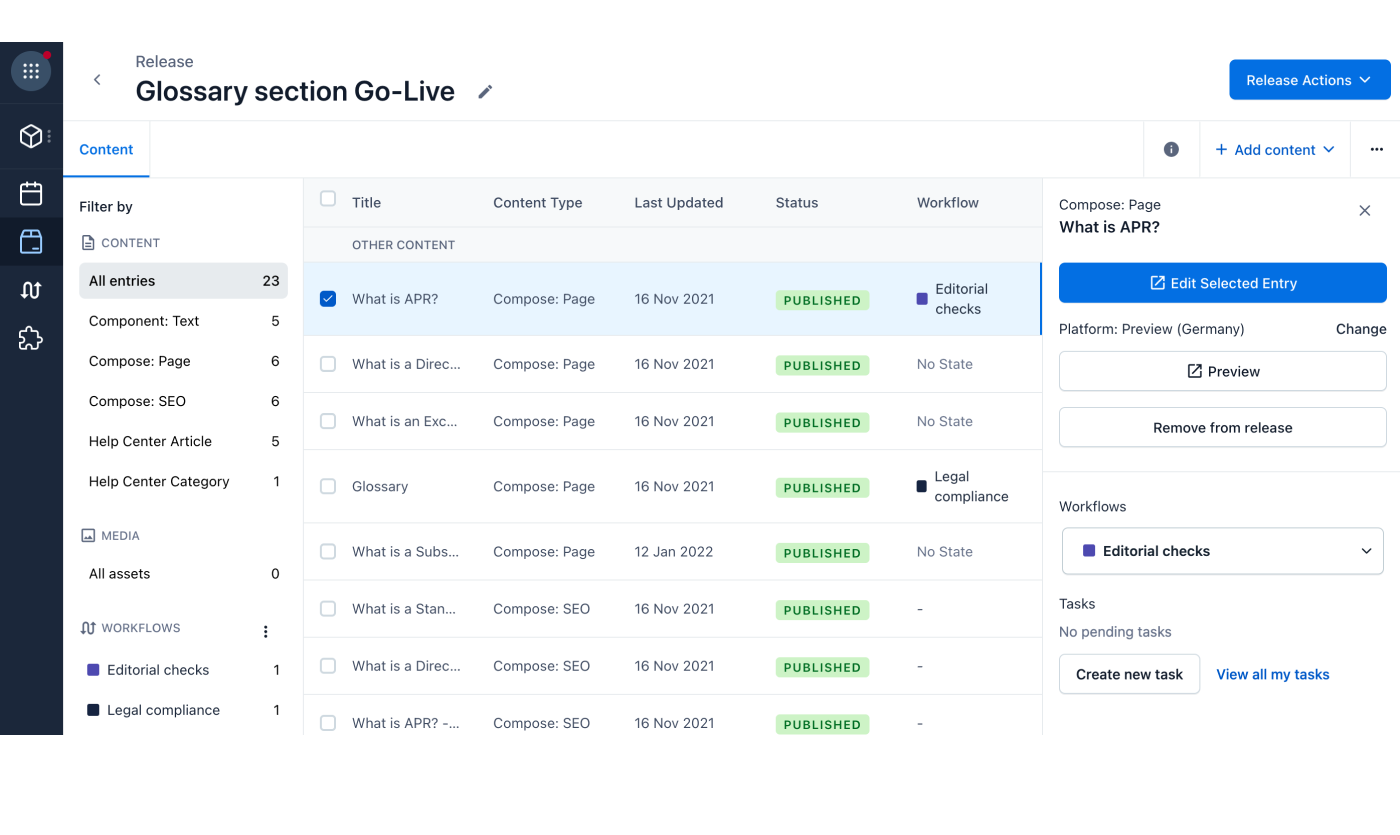
Rename a release
To rename a release:
In the Release editor page, go to the Name field and click on the Edit icon. The Rename release window is displayed.

Edit the name of your release and click Save to apply changes.
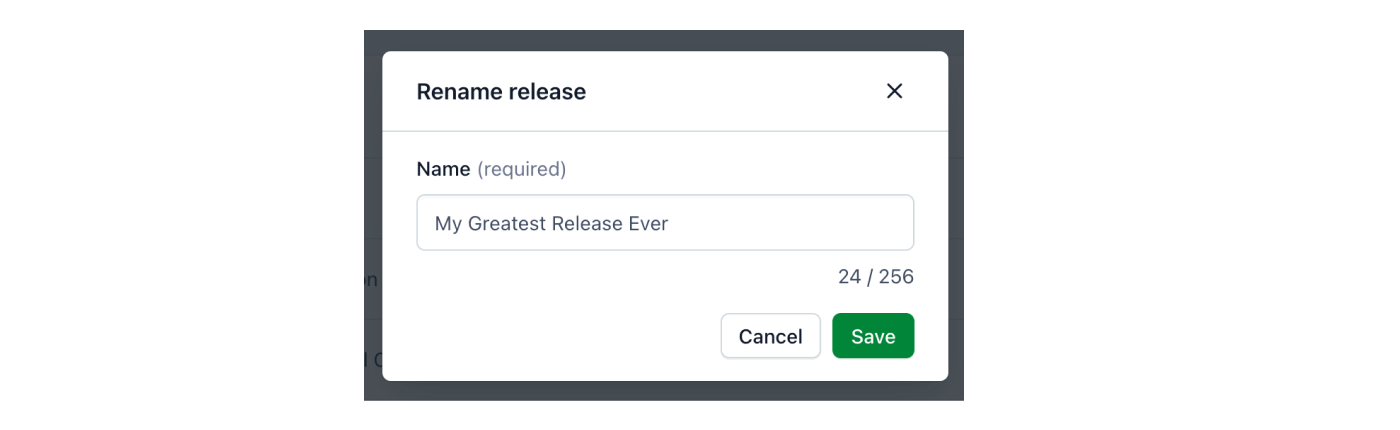
Delete a release
To delete a release:
In the All Releases view, navigate to the required release.
In the release card, click on the actions menu in the bottom right and select Delete. In the dialogue window that appears, click Delete release to confirm. Your release is deleted.
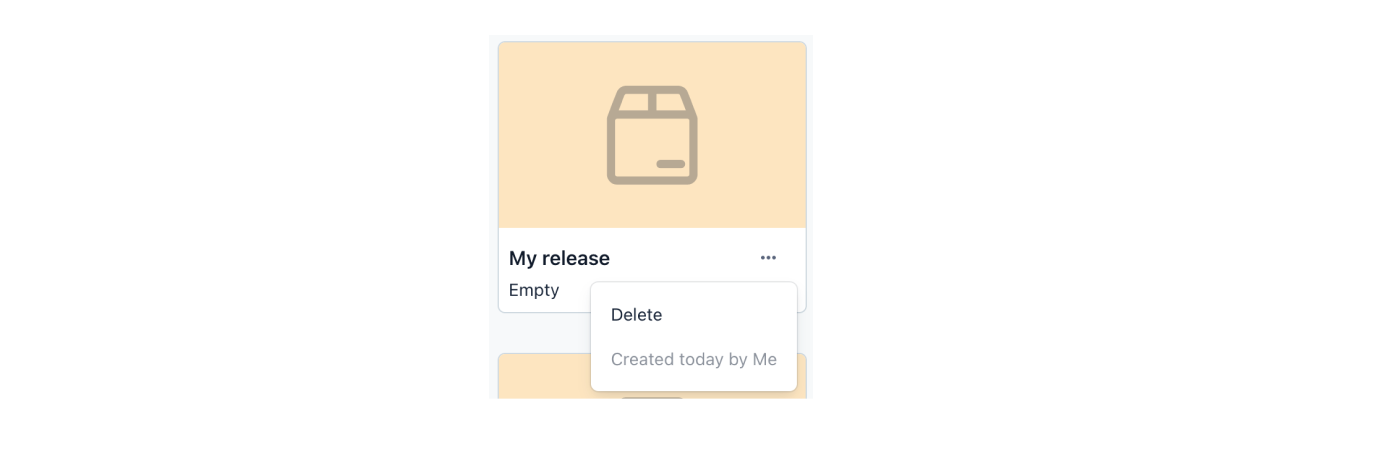
NOTE: Deleting a release won’t delete the content in it.