- Help center home
- Getting started
- Content model
- Managing content
- Working with entries
- Working with media
- Working with translations
- Managing users
- Roles
- Account settings
- Administration
- Content orchestration
- Compose
- Launch
- Workflows
- How to get help and support
- Guides
- Contentful certification
- Contentful glossary
- Manage cookie consent
- Apps
- Usage Limit
- Marketplace
Reference existing content from another space
How to reference existing content from another space
Given your content type has a references field:
Open the Contentful web app and navigate to the "Content" tab.
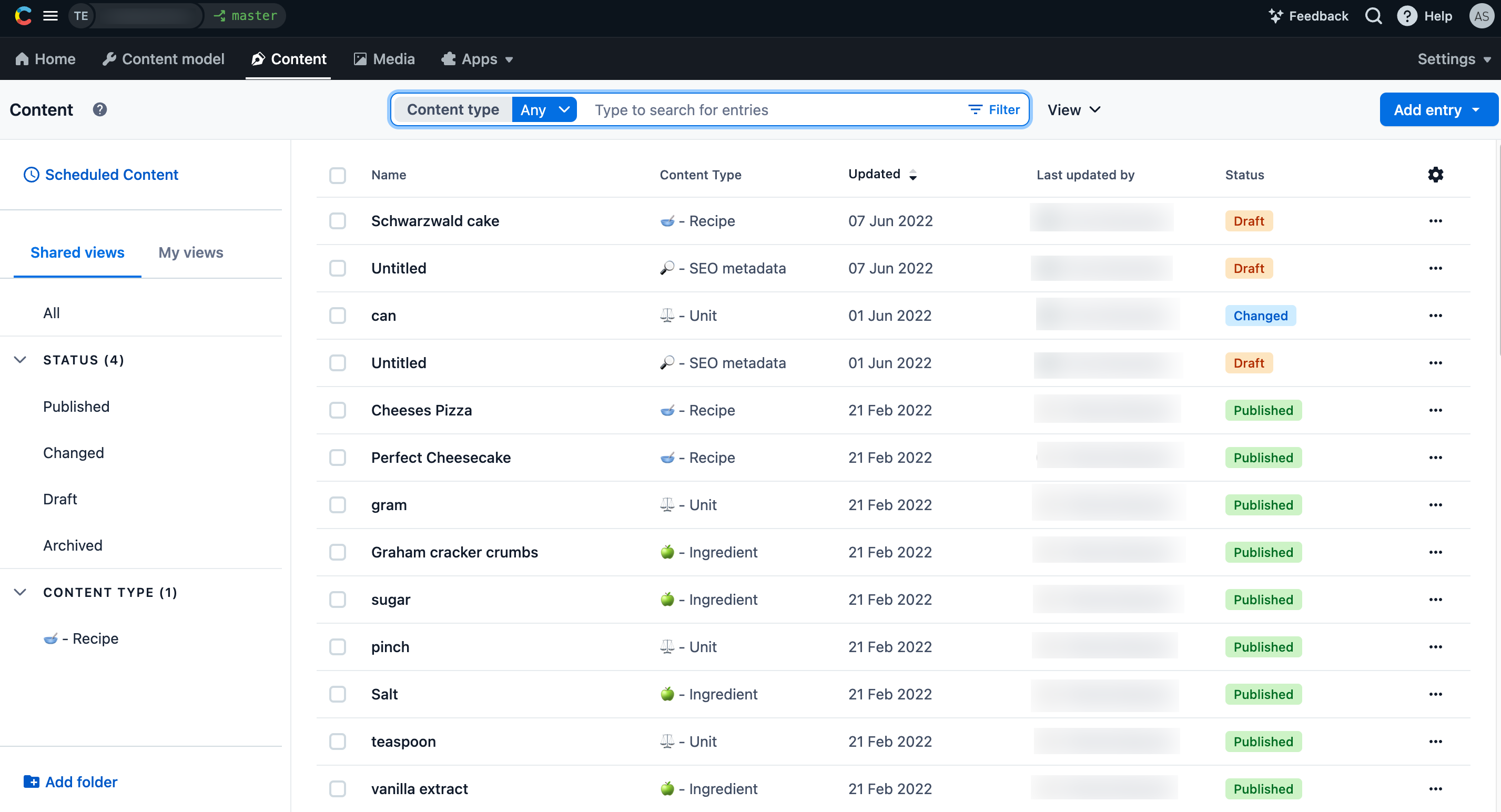
Click on the entry you want to edit or add a new entry.
Click Add existing content. The Add existing entries window is displayed.
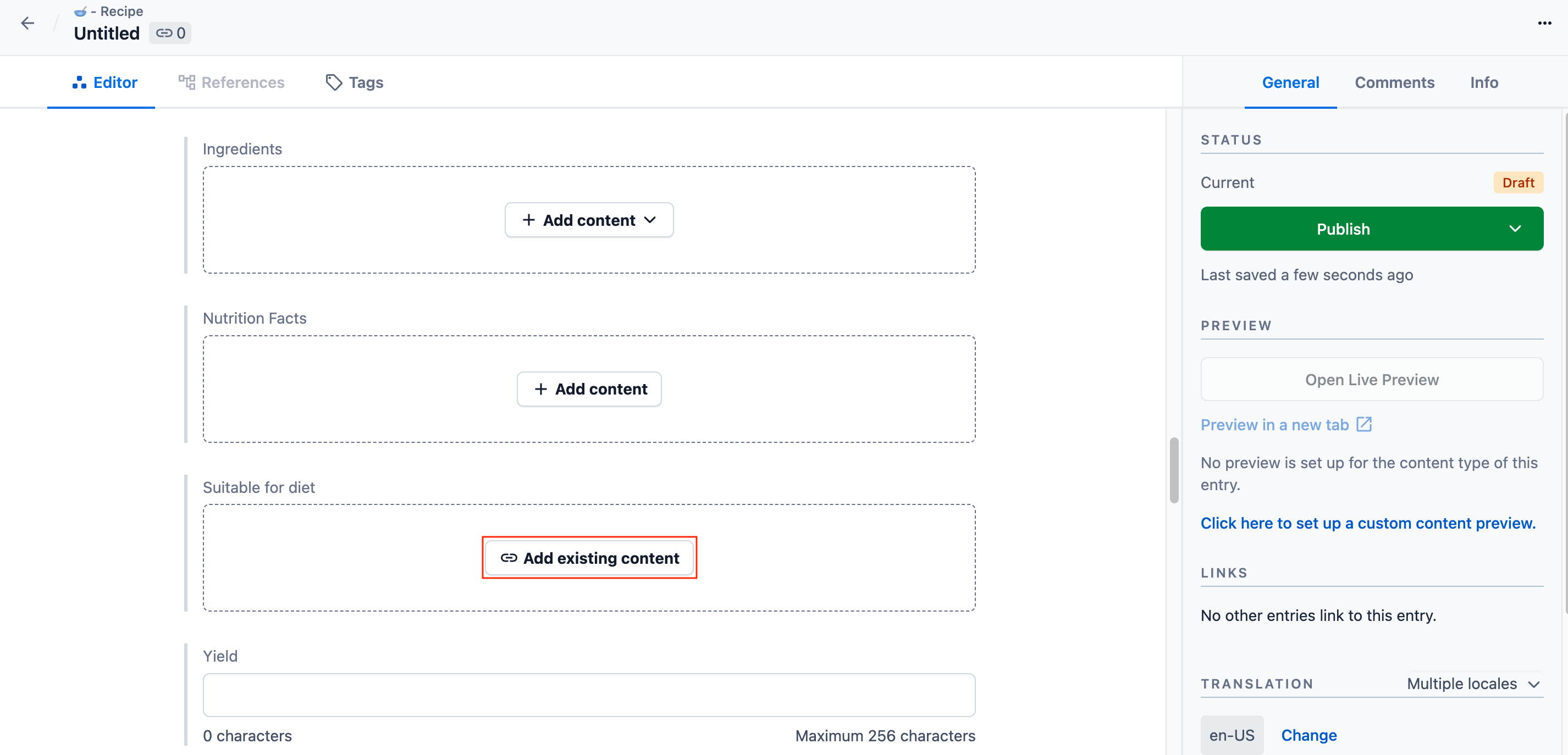
Select the space from which you want to add reference entries. NOTE: For multiple references, you can select entries from up to three different spaces.
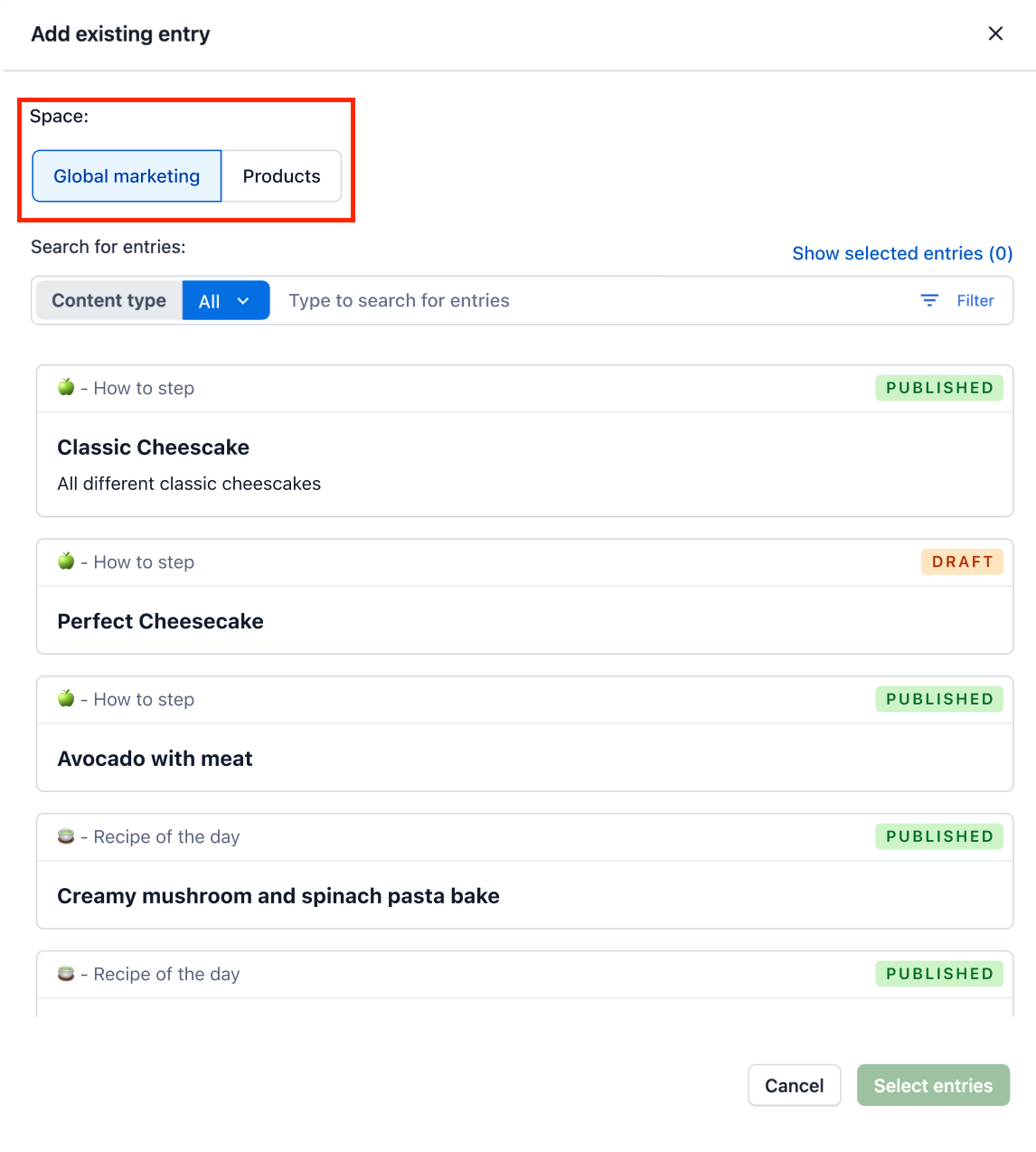
Select the entry/entries you want to add, and click Insert entries. The entries are added.
Was this helpful?