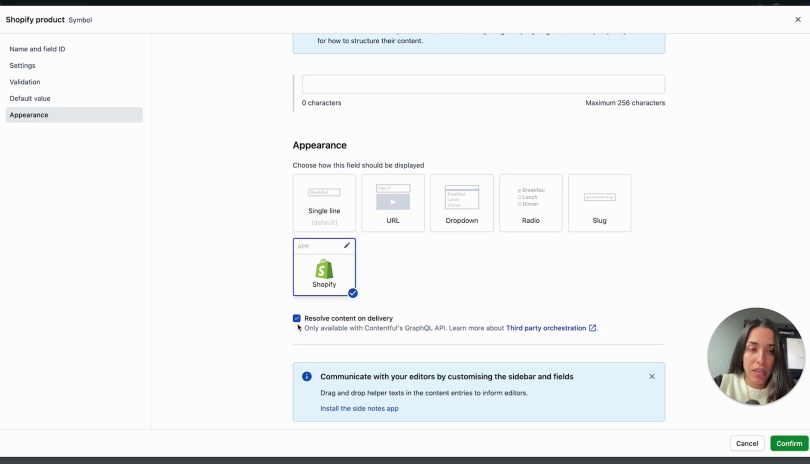- Help center home
- Getting started
- Content model
- Managing content
- Working with entries
- Working with media
- Working with translations
- Managing users
- Roles
- Account settings
- Administration
- Content orchestration
- Compose
- Launch
- Workflows
- How to get help and support
- Guides
- Contentful certification
- Contentful glossary
- Manage cookie consent
- Apps
- Usage Limit
- Marketplace
Third party orchestration with Shopify
On this page
Overview
Shopify is one of the most popular commerce platforms in use today powering thousands of ecommerce experiences.
When enabling Third party orchestration for Shopify you can retrieve products, product variants and product collections through the Contentful GraphQL API. This allows you to have all the information you need in a single API call to create a great customer experience.
Set up Shopify with Third party orchestration
To set up Shopify with Third party orchestration:
Set up access in the Shopify Admin Tool. For more information about setting up access, see the Shopify documentation.
Log in to the Contentful web app.
Configure the credentials needed inside the Contentful Shopify App configuration screen. For more information on how to set up the credentials, see step 2 of the Shopify page.
Navigate to the “Content model” tab and select the content type you want to retrieve data from with Third party orchestration.
Click +Add field and add a new field of type “Text”.
In the "Appearance" section, under "Choose how this field should be displayed", select Shopify.
Select the Resolve content on delivery check box.
Click Confirm.
Save your changes.
Query Contentful with Third party orchestration
Open your preferred GraphQL client or use an online IDE. You can also use our GraphQL Playground app.
Insert the following GraphQL query as an example, replacing "ENTRY_ID" with the ID of the product you want to query:
{topicProduct(id: "ENTRY_ID") {sys {idspaceId}thirdPartyReferenceFieldNamethirdPartyReferenceFieldName_data {titledescription}}}Run the query. For more query samples and expected responses, information on adjusting your GraphQL API queries, possible errors and how to handle them, see the technical Third party orchestration and GraphQL API documentation.
NOTE: You can also query the Shopify Storefront API yourself. For more information, see the Storefront API Shopify documentation.
Additional resources
For a more in depth explanation on how to set up Shopify with Third party orchestration, see the following video: