- Help center home
- Getting started
- Content model
- Managing content
- Working with entries
- Working with media
- Working with translations
- Managing users
- Roles
- Account settings
- Administration
- Content orchestration
- Compose
- Launch
- Workflows
- How to get help and support
- Guides
- Contentful certification
- Contentful glossary
- Manage cookie consent
- Apps
- Usage Limit
- Marketplace
Typeform
On this page
- Overview
- Requirements
- Under the hood
- Usage
- Step 1: Authenticate with Typeform
- Step 2: Pick a workspace
- Step 3: Pick content types and install
- Step 4: Use the Typeform app from the entry editor
- FAQ
- Can I link multiple workspaces from Typeform to one Contentful entry?
- What data will get stored in the Contentful entry?
- What happens when I select a typeform that does not exist on my workspace anymore?
- Why can I not preview my typeform?
The Typeform app lets you select typeforms from your Typeform workspace and reference them in the Contentful entry editor.
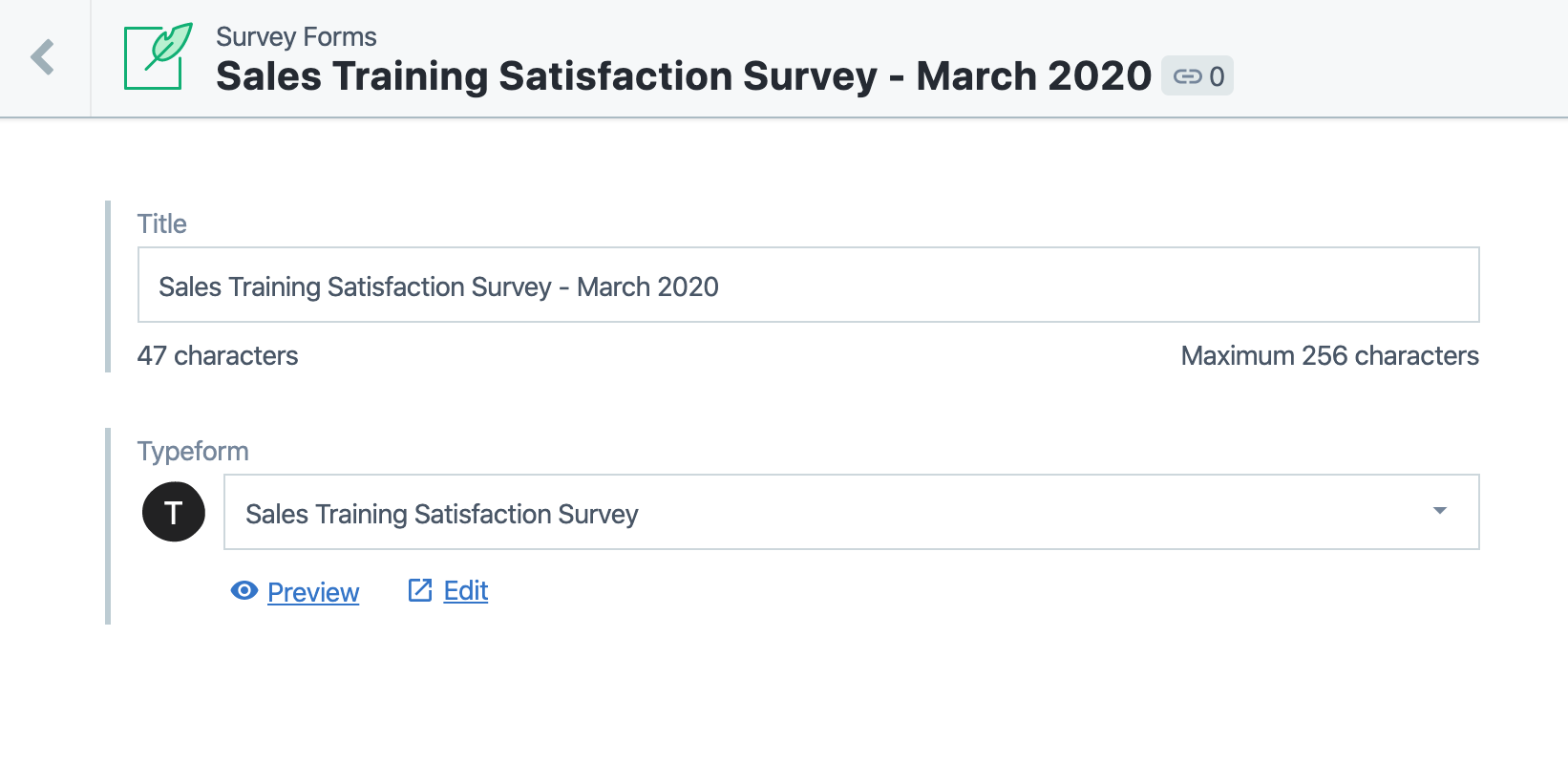
Overview
The Typeform app provides the following functionality:
Allow users of a space to preview their typeforms right from the Contentful entry editor.
Directly go to the Typeform editor to edit your typeform.
Requirements
In order to connect your Typeform account to Contentful, you will need:
A Typeform account.
Under the hood
Internally, the app will:
Authenticate with Typeform.
Add a new field entry to select and preview your typeforms.
Usage
Step 1: Authenticate with Typeform
To install the app, first authenticate with Typeform.
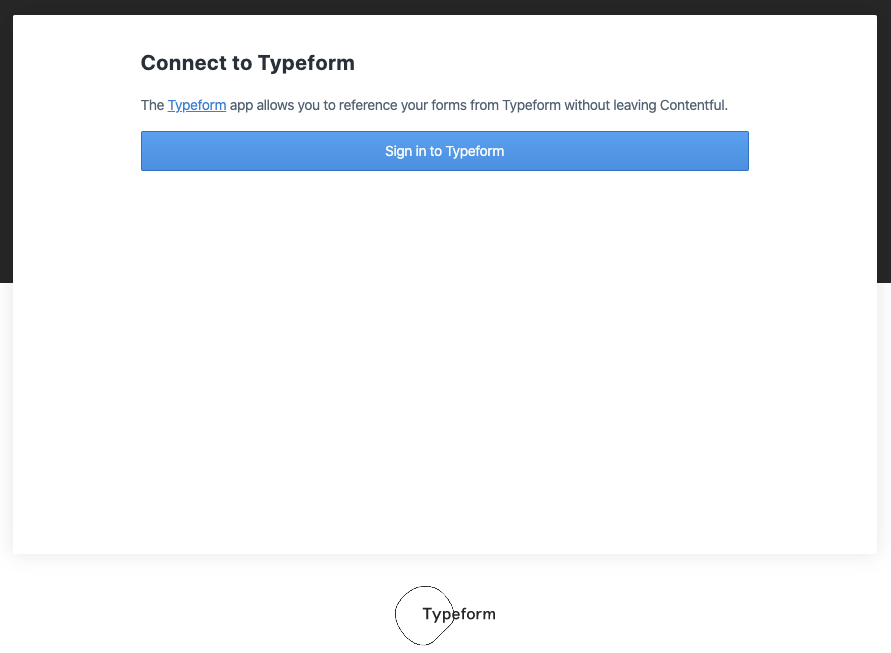
Step 2: Pick a workspace
Pick a Typeform workspace. Typeforms managed under this workspace will be linked to Contentful entries.
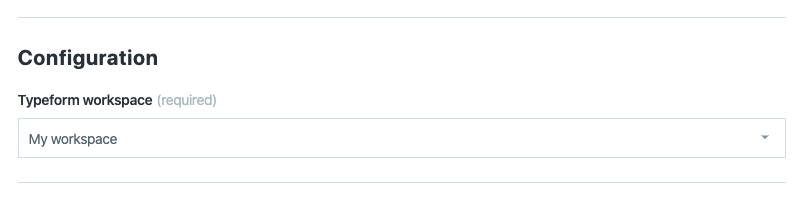
Step 3: Pick content types and install
A list of your content types will populate on the configuration page. Check the box next to the content types where you want the Typeform app to show up.
Step 4: Use the Typeform app from the entry editor
The Typeform app creates a custom Typeform picker where you can select your typeforms from the provided workspace. You have the ability to preview the typeform directly from the Contentful entry editor or you can go to the Typeform editor to modify the selected form.
FAQ
Can I link multiple workspaces from Typeform to one Contentful entry?
Currently we only support one Typeform workspace at a time. If you change your workspace on your configuration page, please make sure that you do not reference any forms from your previous workspace anymore.
What data will get stored in the Contentful entry?
Contentful will only store the URL of a selected typeform.
What happens when I select a typeform that does not exist on my workspace anymore?
If you run into the case where you have selected a typeform in the Contentful entry editor that has been recently removed, you will see a warning that the typeform does not exist anymore. Clearing the field will remove the old typeform and any other stale data.
Why can I not preview my typeform?
You can only preview forms that are published.