- Help center home
- Getting started
- Content model
- Managing content
- Working with entries
- Working with media
- Working with translations
- Managing users
- Roles
- Account settings
- Administration
- Content orchestration
- Compose
- Launch
- Workflows
- How to get help and support
- Guides
- Contentful certification
- Contentful glossary
- Manage cookie consent
- Apps
- Usage Limit
- Marketplace
Filtering content by tag
You can filter your content by tags. After applying the tag filter, all your entries or assets will be included in the search results, no matter the content type.

To filter your content by tag, use one of the following filtering rules:
| Filter name | Result |
|---|---|
You can do some clever searching by combining the "any" and "not" filters. For example, you can retrieve all entries that are tagged but do not contain a specific tag:

Lastly, you can choose to view tags in the list of entries in the content tab. Click the gear symbol in the top-right of the tags table, and find Tags in the Available Columns section. The Tags column will be displayed in your entries list.
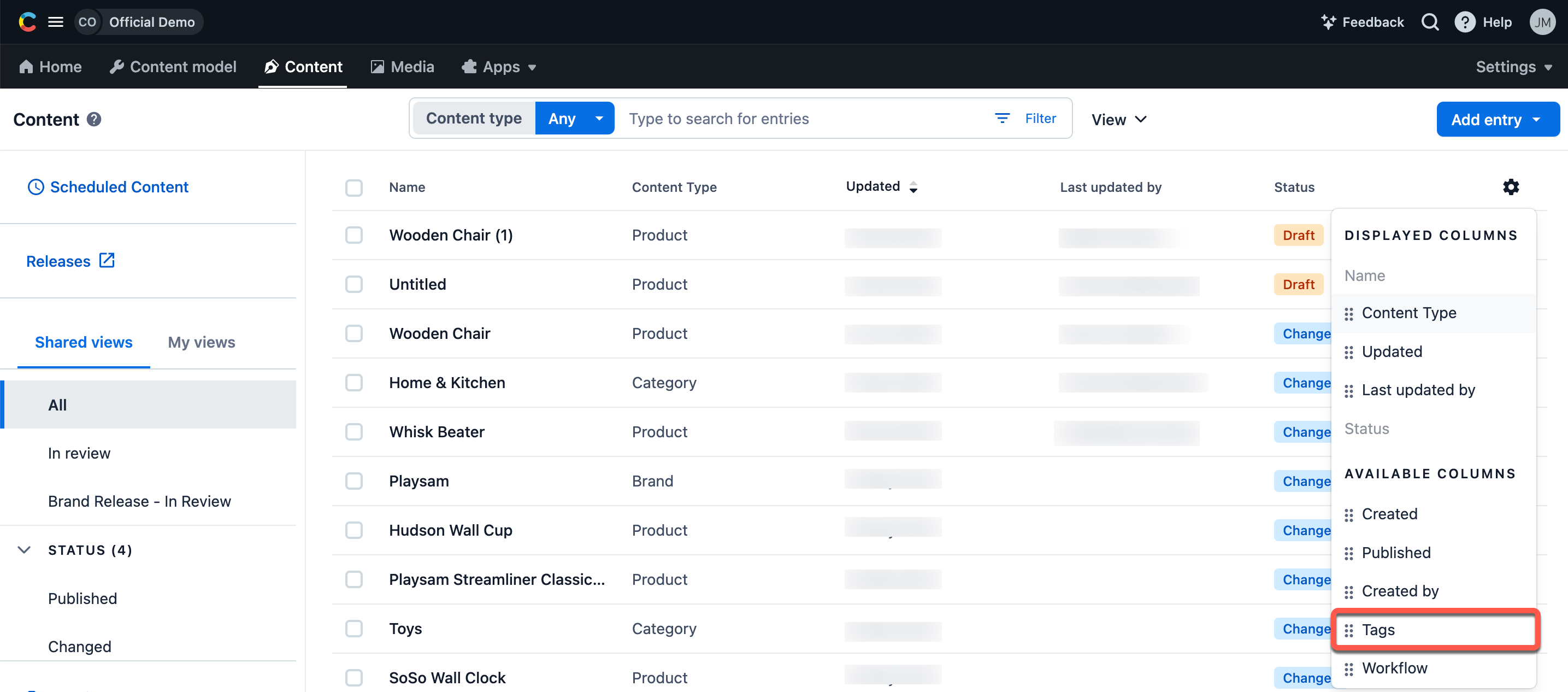
For more detail on using filters, see our Content search article.
Tags can also be used with saved views. See our Views article for more information.