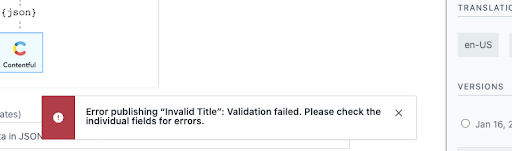- Help center home
- Getting started
- Content model
- Managing content
- Working with entries
- Working with media
- Working with translations
- Managing users
- Roles
- Account settings
- Administration
- Content orchestration
- Compose
- Launch
- Workflows
- How to get help and support
- Guides
- Contentful certification
- Contentful glossary
- Manage cookie consent
- Apps
- Usage Limit
- Marketplace
Validation workflows
Validations set on a content type allow you to control content being published. Once administrators have set up validations, editors will see the appropriate error message on the entry editor page for the validation that has failed for each field.
Content that has been previously published will remain published when a new validation is added to a field, however all new revisions made to that content must then meet the newly set validation requirements.
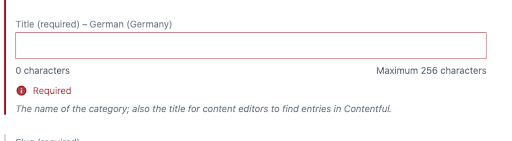
The default error message for required fields
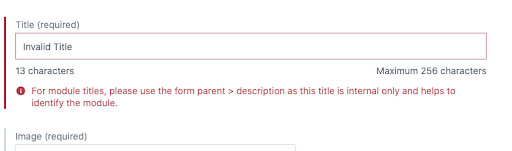
An example of a custom error message set in an entry’s content type
A warning will appear at the bottom of the screen if a user tries to publish an entry with validation errors. Editors will need to fix these errors before attempting to publish again.