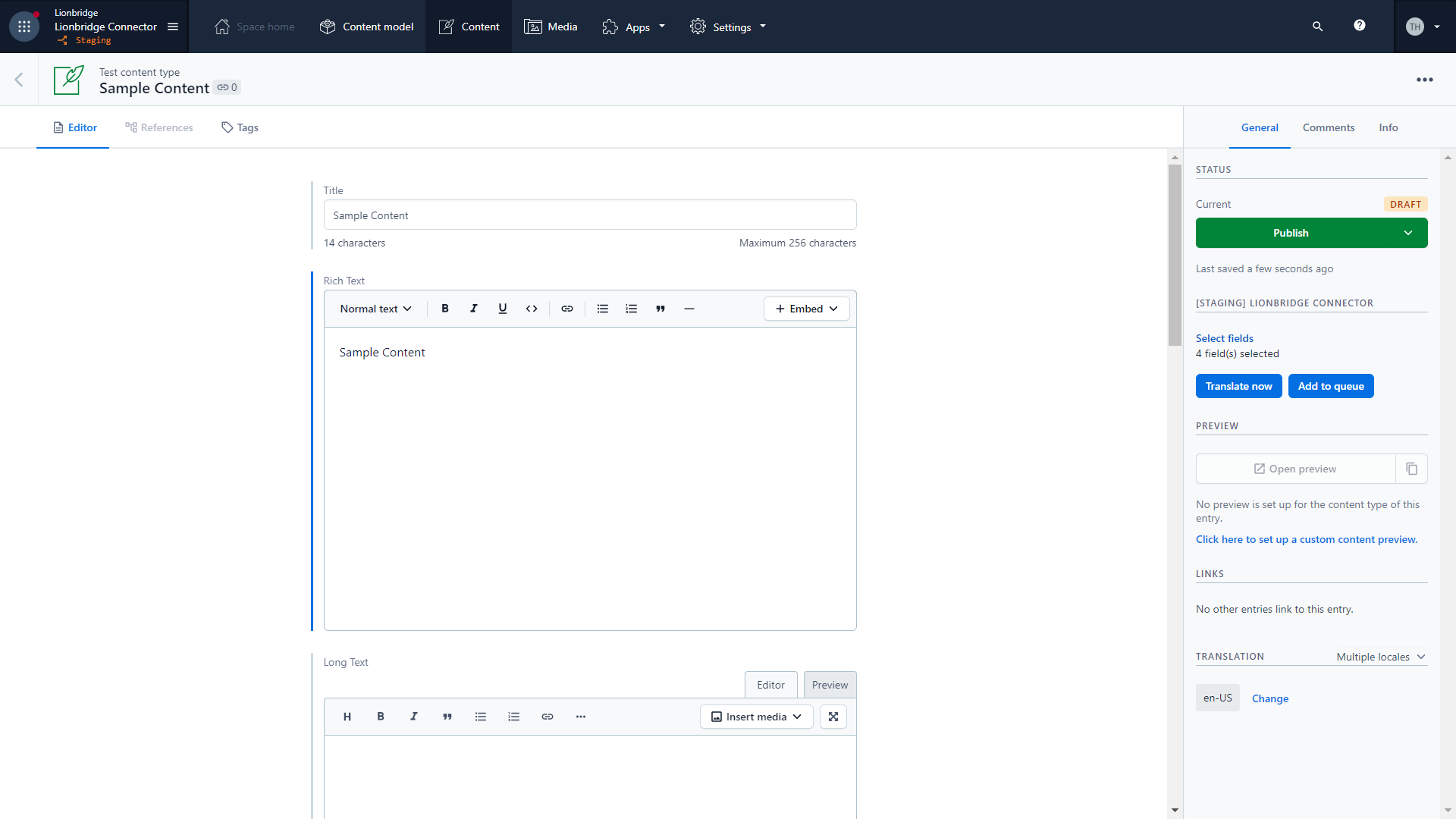Lionbridge Connector
App ∙ Developed by Lionbridge
About the Lionbridge Connector App
The Lionbridge Connector provides a way for organizations to select and send Contentful content for translation.
Features
- Send content for translation from the content editor UI or automatically send new content for translation
- Add job specific information to the translation job like a special instruction, a due date or a purchase order number
- Queue translation requests to create batches of content
- Monitor translations throughout the process using the status dashboard
Requirements
- Get a Lionbridge account from the Lionbridge sales organization: clientId and clientSecret
- Set the default locale to the source language of your translations, if it is not already set correctly. (Settings/Locale/Click on the current default locale and change the language in the dropdown)
- Add at least one locale in addition to the default locale in Contentful, this locale should correspond to one that you have agreed with Lionbridge to be a target language of translations (Settings/Locale/Add Locale)
- Create at least one content type in Contentful, to translate with the connector
Screenshots