- About Contentful
- APIs
- Backup, security and hosting
- Basics
- Best practices
- Billing
- Client libraries
- Content migrations
- Content operations
- Contentful AI functionality
- Environments
- Extensibility
- Legacy spaces
- Managing organizations and spaces
- Personal access tokens
- Rich text
- Search and content organization
- Security and privacy
- Single sign-on (SSO)
- SSO x509 certificate expiration
- Technology and features
- Terminology
- Two-factor authentication (2FA)
- Versioning
- Web app
- Webhooks
FAQ / Environments
On this page
- Will creating an environment increase the count towards spent records, locales and content types?
- Are space environments covered by SLAs?
- What entities can be copied to a space environment?
- How quickly can I create an environment?
- Can environments be cloned solely from the master?
- Who can access environments?
- Can I set different locales in my environments?
- Can I preview the content from sandbox environments on my preview website?
- How should I merge changes from sandbox environments into master?
- Who can manage environment aliases?
- How long does it take to update a master alias?
- Can I use webhooks with environments?
Will creating an environment increase the count towards spent records, locales and content types?
Creating an environment does not count towards spent records per space. Every environment within the space has the same independent records limit. We do not sum up usage in different environments within one and the same space.
For example, if your records limit according to your subscription plan is 50000 records per space, that means that you can create up to 50000 records in every environment within that space.
For more details about what is included into your subscription plan, please refer to Technical Limits.
Are space environments covered by SLAs?
Our SLAs only cover the availability of content within the master environment of a space. Keep in mind that the primary use of sandbox environments is to do internal development and testing, not to deliver content to end users.
What entities can be copied to a space environment?
Creating a new environment will copy the following entities from the source environment:
Content types
Entries
Assets
Locales
UI extensions
Saved views
Schedules
Templated content types
Content tags
The following entities are attached to a space and will not be copied to a new environment:
Tasks
Comments
Workflows
The following entities are attached to a space and are not affected by environment copying:
Users and space memberships
Roles and permissions
API keys
Webhooks
Note that while API keys and webhooks are defined on the space level, you can also configure them to work with specific environments.
How quickly can I create an environment?
The duration of the process depends on the size of your space. A rule of thumb is around 7000 entities per second, which means that it will take just a couple of seconds to copy an environment with 50000 records. Since the copy process happens server-side, you don't have to worry about running into rate limits or changing the original meta-data associated with the content (create dates, entity IDs).
Can environments be cloned solely from the master?
No, the ability to clone an environment extends to any environment within your space. If the space has multiple environments, a dialogue will prompt you to select an environment to be cloned.
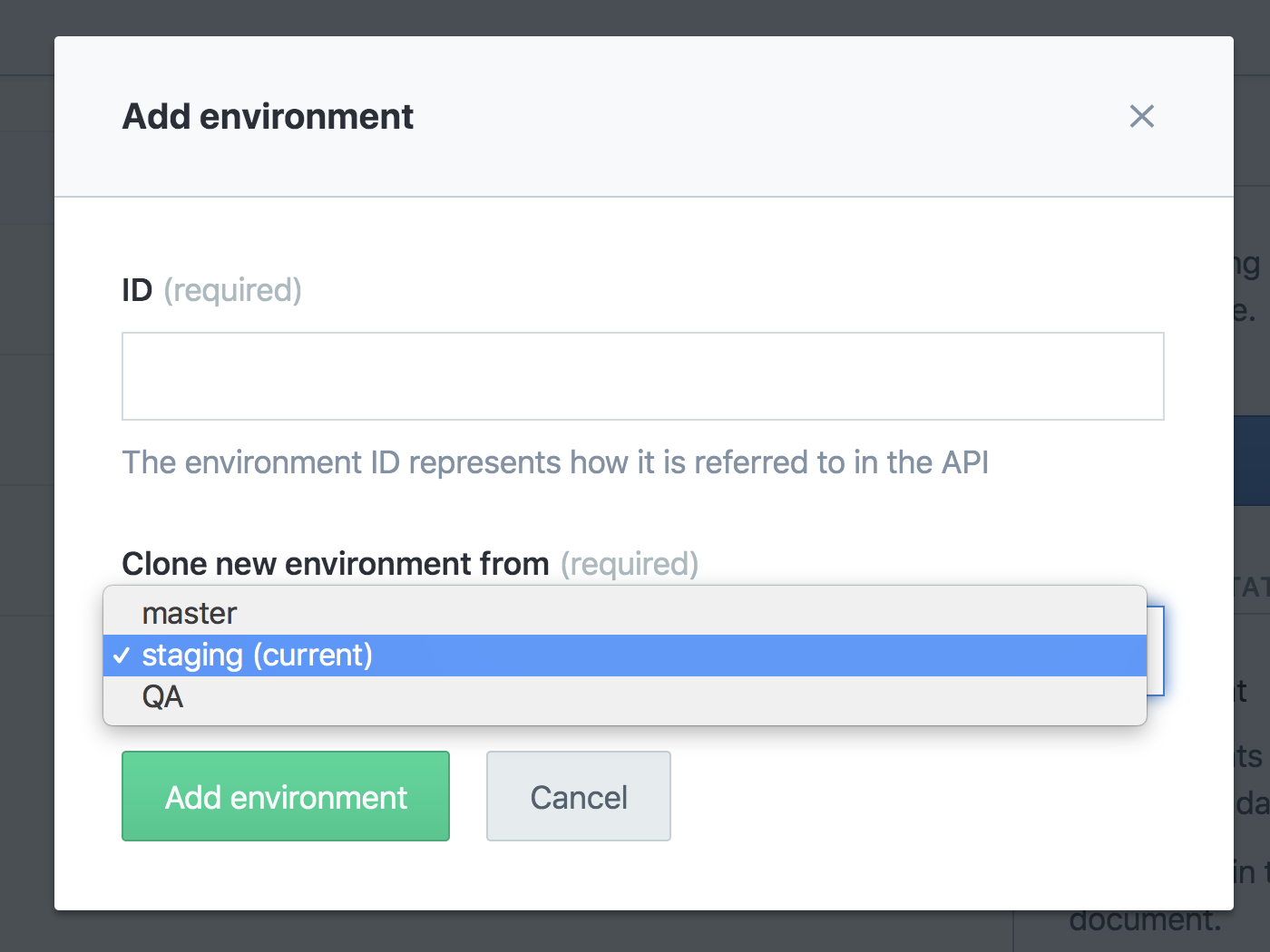
Who can access environments?
A master environment can be accessed by all users in a space. Sandbox environments by default can only be accessed by users who have a space Administrator role (not to be confused with an organization Admin role). Customers on enterprise plans with space sizes P1X and above can also create custom roles and configure their levels of access to environments.
Can I set different locales in my environments?
Yes, locales are isolated by environments, which means you can change, add, and remove locales when working within sandbox environments.
Can I preview the content from sandbox environments on my preview website?
Yes, you can use CDA/CPA with sandbox environments in the same way you use them with the master environment. If you are using preview links, remember that these are configurable on a space level and not by individual environments.
How should I merge changes from sandbox environments into master?
We recommend using migration scripts to apply the changes implemented in sandbox environments to master (see scripting migrations tutorial for an introduction to this topic). We recommend merging changes into master in the following order:
Test your changes in a target environment (Environment B)
Create a migration script to apply the changes to the master content model
Clone the current master environment (Environment A)
Run the migration script against the freshly cloned environment (Environment C)
Run your tests
If the tests pass, update the master alias to target the new environment (Environment C)
This video highlight shows how the process works in practice:

Who can manage environment aliases?
By default, environment aliases can only be managed by users who have a space Administrator role (not to be confused with an organization Admin role). Customers on enterprise plans with space sizes P1X and above can also create custom roles and grant them permissions to set up environment aliases and change their target environment. Note that these roles should be reserved solely for technical users. For more information about setting up a custom role's access to environment aliases, please refer to Environments permissions.
How long does it take to update a master alias?
Updating a master alias in your space to target a different environment takes a single API call and is instant (< 250 ms).
Can I use webhooks with environments?
Yes, webhooks can trigger for all environments. Use the webhook filters property to control that. See the article below for a more detailed description: https://www.contentful.com/developers/docs/concepts/webhooks/#filters